

Looking for Iguana v.5 or v.6? Learn More or see the Help Center.
Setting Up the Channel |
| Versions of Iguana that are older than 4.0 rely on a database for their logging functionality. Before configuring a channel, you should ensure that you have a supported database and ODBC Data Source Name (if required) configured for this channel to use. | ||
 |
To set up the channel:
- From the Iguana Dashboard, click Add Channel.

The Add Channel screen appears.
- From the Source list box, select LLP Listener.
- From the Destination list box, select To XML File.
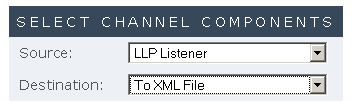
- Click Configure Channel.