

Creating a VMD File To Extract Information in XML |
When you are creating a link between Iguana and the web service, you must create a VMD file that accepts incoming HL7 messages, extracts data from them, and converts the extracted data to XML format. To do this, perform the following steps:
- Start Chameleon if it is not already started.
- In the Toolbar, click New to start a new VMD file.
- Click Browse to display the Message Browser window, if it is not already visible.
- In the top panel of the Message Browser window, copy a sample message that contains the data that you want to extract. (For the example in this tutorial, you can use this message: webservices_sample.txt.)
- Click Parse to parse the sample message.
- Click the Segments with red icons are unrecognized link that appears.
- In the Import Unrecognized Segments window, select the Import segments from a library radio button, and select HL7 2.6 from the list box.
- Click Next, Next and Finish. The segments in your test messages are now imported, and are displayed in the Workspace panel at left.
- In the Message Browser window, click the Message is unrecognized link that appears.
- In the Create Message Definition window, in the Name and Description fields, type the name and description that you want to use. For this tutorial, you can leave these fields unchanged from their default values.
- Click Finish. A message definition appears in the Workspace panel, with its Message Identity set to the message type of your sample message. (In this tutorial, this is ADT^A04.)
- In the Toolbar, click Table. A table definition named Table0 appears in the Workspace panel.
- Right-click Table0, and select Rename. Rename the table Patient (or whatever name you want to use).
- Double-click the table to display its window. Add a field for each item of data that you want to extract from your message. In this sample, the Patient ID, First Name and Last Name fields are extracted:
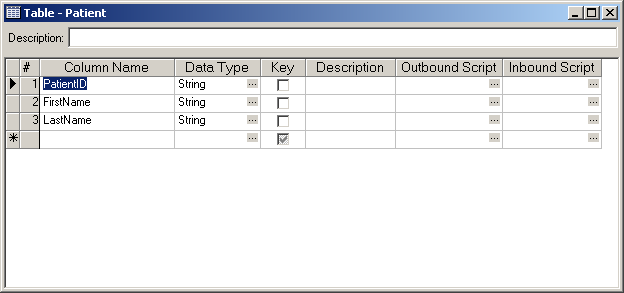
- In the Workspace panel, in the message definition, double-click Message Grammar. The Message Grammar window appears.
- From the Workspace panel, drag the segments that contain the data that you want to extract to the Segment Grammar panel of the Message Grammar window. In this example, the PID segment is dragged, as it contains the Patient ID, First Name and Last Name fields that are to be extracted:
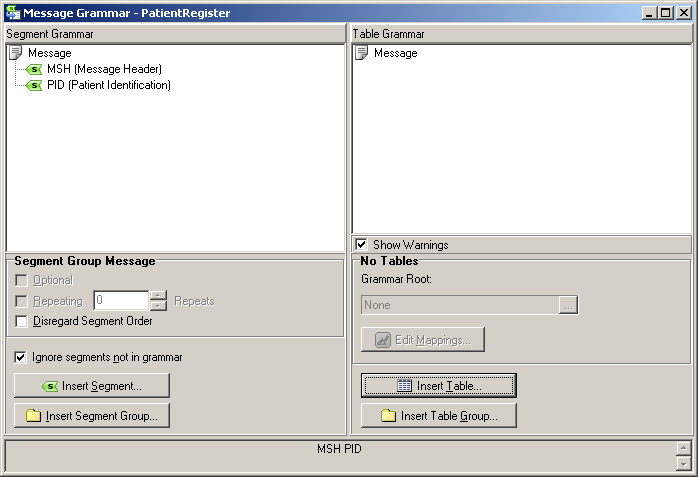
- From the Workspace panel, drag the table that you have created to the Table Grammar panel of the Message Grammar window.
- In the Table Grammar window, double-click the table name. When the dialog box appears that warns you that you must select a root grammar node, click OK to close the dialog box.
- In the Grammar Root Selection window that appears, select the Message folder and click OK.
- In the Mapping window that next appears, expand the segments in the right panel, In this panel, drag the names of the fields that contain the data that you want to extract to the Mapping column of the table in the left panel. In this example, the result looks like this:
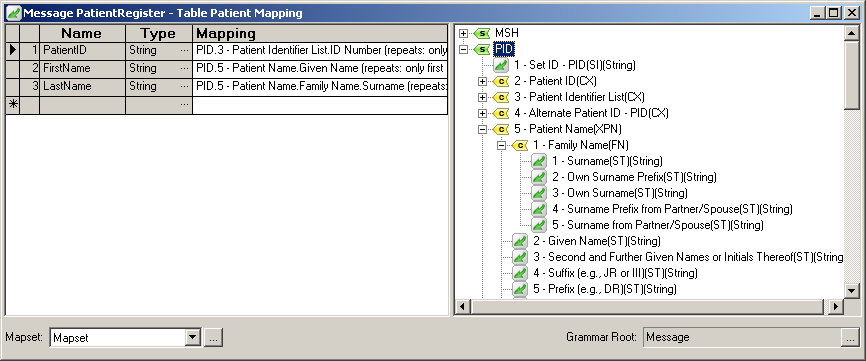
Here, the following fields are dragged:
- The first subfield of field 3 of the PID segment (ID Number) is dragged to the PatientID row of the table.
- The second subfield of field 5 of the PID segment (Given Name) is dragged to the FirstName row.
- The first subfield of the first subfield of field 5 (Family Name.Surname) is dragged to the LastName row.
This VMD file is now complete. Save this file, and remember its location.
|
For a copy of a sample VMD file that extracts Patient ID, First Name and Last Name fields from a PID segment, follow this link: webservices_inbound.vmd. | ||
 |
To view what the extracted data will look like when it is translated into XML, do the following:
- In the Toolbar, click XML.
- In the XML Translation window that appears, ensure that the Translation Scheme field is set to TABLE - Short Tags.
- If it is not, click Change. From the XML Translation Scheme list box, select TABLE - Short Tags. Click OK.
- In the top panel of the XML Translation window, copy your sample message. (In this example, this is webservices_sample.txt.)
- Click Translate.
The extracted data is displayed in the bottom panel of the XML Translation window. For this example, the extracted data looks like this:
<Chameleon_Import>
<PatientRegister>
<Patient>
<PatientID>0493575</PatientID>
<FirstName>JOHN</FirstName>
<LastName>DOE</LastName>
</Patient>
</PatientRegister>
</Chameleon_Import>
|
When you create the Iguana channel that processes incoming messages, this channel will include a message filter that uses this VMD file to extract the desired data and convert it to XML. See Creating the Iguana Channels for details on how to create this channel.
Now that you have created the VMD file that processes incoming HL7 messages, the next step is to create the VMD file that connects to the web service. You will do this in the following section.