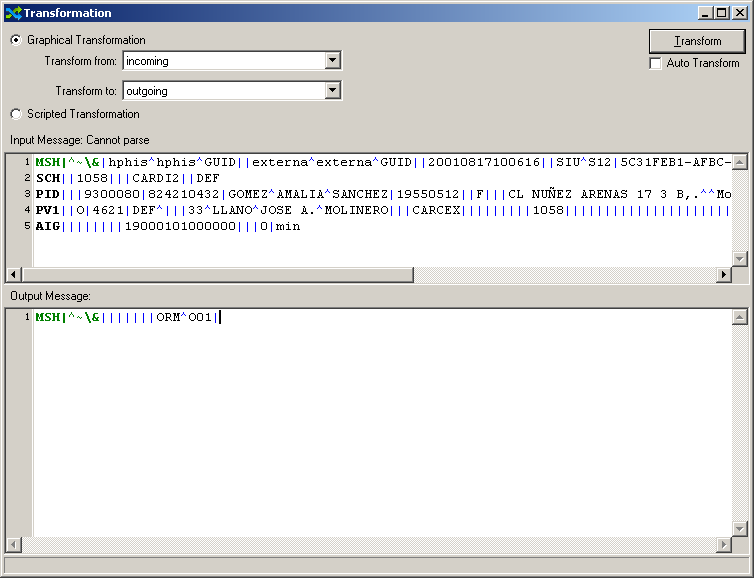Looking for Iguana v.5 or v.6? Learn More or see the Help Center.
Viewing the Current Message Transformation |
After completing the necessary steps for setting up the second message definition, the next step is to check how the message is currently being transformed. Since you defined the Message ID for the outgoing configuration as ORM^O01, that's the only field that will be currently transformed.
To check how the message is being transformed:
- Click Chameleon > Test Transformation. The Transformation window appears.
| Test Transformation is called Test Mapping in Chameleon versions prior to 3.3.184. | ||
 |
- Select the Graphical Transformation radio button.
- In the Transform from field, select incoming.
- In the Transform to field, select outgoing.
- Copy and paste the first message into the top pane of the Transformation window.
- Click the Transform button. The message is transformed in real-time, as shown below: