

Step 5 - Writing VB.NET Code to Generate Messages |
To write code for your application that generates HL7 messages, you first need to know what classes are created when you use your Chameleon VMD file to generate VB.NET stubcode for your application.
- The Engine class represents the Chameleon engine that classifies and generates the HL7 messages.
- The Message class represents a message definition you specified in the VMD file. One Message class is created for each message definition in the file. These classes are accessible from the Engine class.
- The Table class represents a table you created when building the VMD file. This class enables you to access any row of the table. One Table class is created for each table you define.
- The TableRow class represents a row of its table. TableRow objects are accessed from the Table class. One TableRow class is created for each table you define.
In this example, the following classes have been created:
- The Engine class: in the example, this class is named HL7Engine, since you specified HL7 as the last part of the prefix when generating your stubcode.
- One Message class: this class is named PatientRegisterMessage, since the message definition in the VMD file is named PatientRegister.
- Two Table classes: these classes are named PatientTable and MessageInfoTable, since the tables in the VMD file are named Patient and MessageInfo.
- A TableRow class named PatientTableRow and associated with the PatientTable class.
- A TableRow class named MessageInfoTableRow and associated with the MessageInfoTable class.
Now that you have this information, you are ready to write the VB.NET code for the sample application. Recall that the sample application contains:
- Input text boxes named SurnameField, GivenNameField, PatientIDField and SSNField;
- A button named GenerateButton that starts the generation process;
- The text box named GeneratedMessageField that contains the generated output.
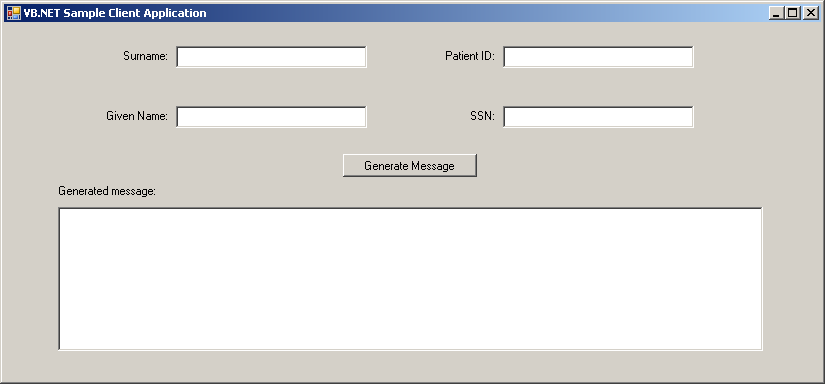
The Sample Form
The following VB.NET code example implements HL7 message generation in this sample application:
Imports System
Imports System.Text
Imports iNTERFACEWARE.Chameleon
Imports vbnet.client.HL7
Public Class Form1
Dim Engine As SampleVbnetClientEngine = New SampleVbnetClientEngine
Dim aMessage As vbnet.client.HL7.PatientRegisterMessage = New vbnet.client.HL7.PatientRegisterMessage(Engine)
Private Sub GenerateButton_Click(ByVal sender As System.Object, ByVal e As System.EventArgs) Handles GenerateButton.Click
Dim GeneratedMessage As String
Dim CRLF As String
Dim CurrentDate As Date
Dim DateString As String
Dim GeneratedOutput As New StringBuilder()
CRLF = ControlChars.Cr + ControlChars.Lf
aMessage.MessageInfo.AddRow()
CurrentDate = DateTime.UtcNow
DateString = CurrentDate.Year.ToString + CurrentDate.Month.ToString + _
CurrentDate.Day.ToString + CurrentDate.Hour.ToString + _
CurrentDate.Minute.ToString + CurrentDate.Second.ToString
aMessage.MessageInfo(0).MessageControlID = "SAMPLE." + DateString
aMessage.Patient.AddRow()
aMessage.Patient(0).PatientID = PatientIDField.Text
aMessage.Patient(0).Surname = SurnameField.Text
aMessage.Patient(0).FirstName = GivenNameField.Text
aMessage.Patient(0).SocialSecurityNumber = SSNField.Text
GeneratedMessage = aMessage.GenerateMessage()
GeneratedOutput.Append(GeneratedMessage)
GeneratedOutput.Replace(ControlChars.Cr, CRLF)
GeneratedMessageField.Text = GeneratedOutput.ToString()
End Sub
End Class
Class SampleVbnetClientEngine
Inherits HL7Engine
Sub New()
MyBase.Load("D:\sample\vbnet_client.vmd")
End Sub
End Class
|
Here, the SampleVbnetClientEngine class inherits the methods of the HL7Engine class that was created by Chameleon. This application uses the Load method, which initializes the generation engine to use the VMD file you created. This method is called when the SampleVbnetClientEngine object is created.
To generate the message, the application uses GenerateMessage, which is a method defined for the PatientRegisterMessage class that generates an HL7 message based on the information in the VMD file.
Here is how the application works:
- The user types patient information into the input text boxes and presses the button to generate the message.
- The GenerateButton_Click method is called, which loads the data tables with the information from the input text boxes.
- This method then obtains the current date/time and assigns it to the MessageControlID field in the MessageInfo table. Recall that this field is mapped to field 10 of the MSH segment.
- The method then calls GenerateMessage to generate the message.
- The message is displayed in the output text box.
|
The HL7 message displayed in the output text box needs to be modified slightly before it can be displayed. When the HL7 message is generated, each segment of the message is terminated by a carriage return only. To display the message, each carriage return is replaced by a carriage return and line feed combination. If you are sending the generated message to another application, do not replace the carriage return with a carriage return and line feed. (In this example, the variable GeneratedMessage contains an unmodified version of the message.) | ||
 |
Here is how GenerateButton_Click loads the data tables with the information that is used to generate the message:
- The aMessage variable contains the data for the message being generated. This is an instance of the PatientRegisterMessage class.
- From aMessage, you can access the Patient table and its rows. A table row contains the fields defined in the table you specified in your VMD file.
- From the Patient table row, you can access the PatientID, Surname, FirstName and SocialSecurityNumber fields. The values from the input text boxes are assigned to these fields.
|
In this tutorial, you have seen two ways to define constant values for fields in your generated HL7 message:
You will normally use the latter method when your application needs to supply the value of the field. For example, your application might use its own numbering system to generate the Message Control ID for field 10 of the MSH segment instead of using the current date and time. Another way to generate a unique ID for field 10 of the MSH segment is to use the GUID (Globally Unique Identifier) Generator in a Segment Outbound script. See GUID Generator for more details. | ||
 |
Now that you have written your application code, the final step is to test the application.