

Viewing Valid Command Line Switches |
If you do not wish to install all the Chameleon components, you can omit the ones you do not want by invoking some simple command line switches. You can view a list of valid command line switches by typing chameleon_windows.exe /? at a command prompt as shown below:
chameleon_windows.exe /? |
A dialog window appears, displaying all of the valid command line switches.
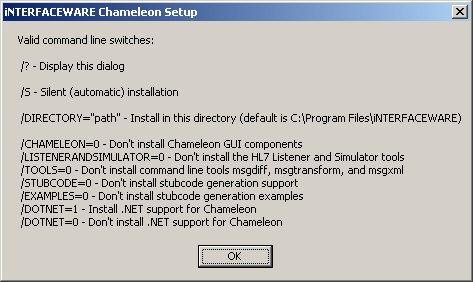
Valid Command Line Switches
| Even if you do not want to install all of the Chameleon components, it is still a good idea to install some helpful diagnostic tools like the Message Browser, HL7 Listener and HL7 Simulator to assist with on-site support and troubleshooting. | ||
 |
An example of a silent install using the valid command line switches is shown below. The code below installs Chameleon, diagnostic tools (HL7 Listener/Simulator and Message Browser) and Chameleon runtime components.
chameleon_windows.exe /S /TOOLS=0 /STUBCODE=0 /EXAMPLES=0] |
Note that deselecting all installer components does not result in an empty installation since the Chameleon runtime components will always be installed.