

Loading the Python Module Into Iguana |
The VMD file created in Creating a VMD File To Generate HL7 Version 3 Messages generates its HL7 Version 3 messages by calling a function named hl7version3(), which is part of a module named hl7version3. The Python source code for this module can be found here: hl7version3.py.
This module uses code from a helper module, named v3Helpers.py, which can be found here: v3Helpers.py.
To use the hl7version3 module, you must locate the hl7version3.py and v3Helpers.py files in a place where Iguana can find them. One way to do this is to copy the files into the directory in which Iguana normally looks for Python scripts, which is the lib subdirectory of the directory in which Iguana is installed. However, if you are a member of the Administrators role, you can update the server's CHM_PYTHON_LIB_PATH environment variable to tell Iguana to look for Python modules in the directory that contains these files.
To do this:
- Log into Iguana.
- Click the Settings tab.
- Click Environment Variables.
- In the Environment Variables screen, locate the CHM_PYTHON_LIB_PATH environment variable and click it. This enables you to edit the value of this variable.
- To the list of directories defined for this environment, add the directory in which the hl7version3.py and v3Helpers.py files are stored. For example, if these files are located in D:\sample\v3message, edit the value of CHM_PYTHON_LIB_PATH as follows:
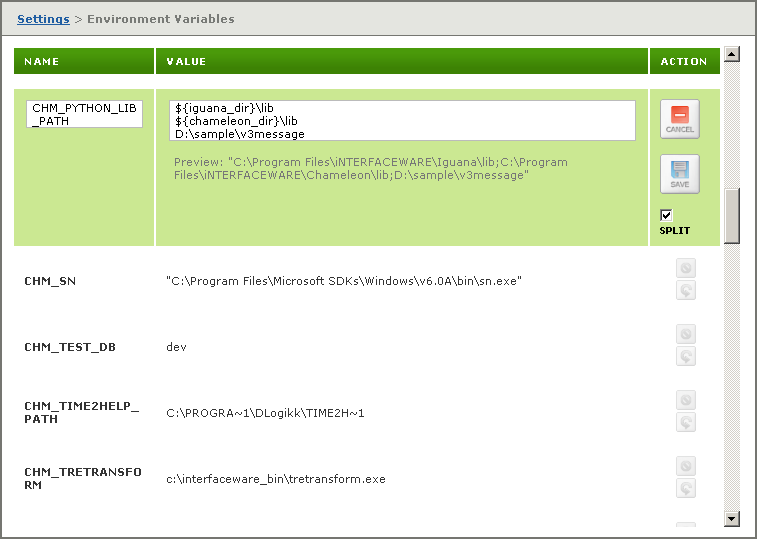
- When you have finished editing the environment variable, click
 to save it.
The Environment Variables screen now displays the new value of CHM_PYTHON_LIB_PATH, with the new directory included:
to save it.
The Environment Variables screen now displays the new value of CHM_PYTHON_LIB_PATH, with the new directory included:
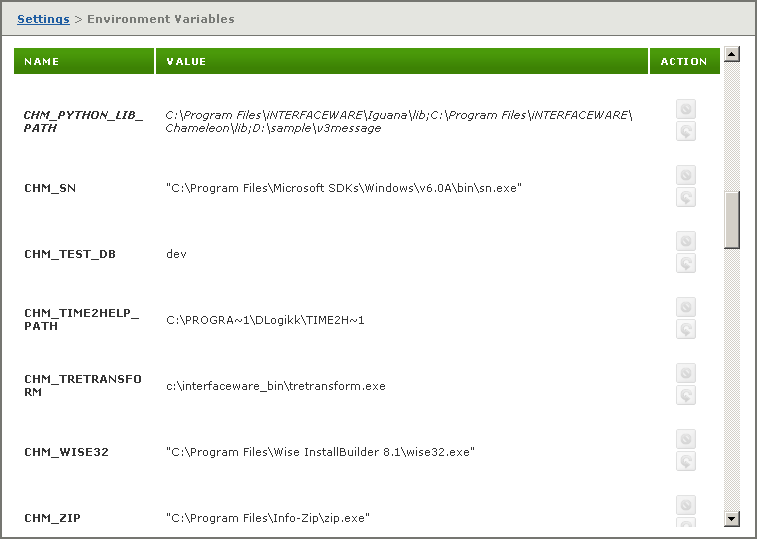
Note that the CHM_PYTHON_LIB PATH environment variable and its value are in italics. This indicates that the environment variable has been modified.
|
If you use this method to change CHM_PYTHON_LIB_PATH, the change only affects the Iguana server on which you made the change. If you have installed additional Iguana servers, their CHM_PYTHON_LIB_PATH environment variables are not changed unless you repeat this change on the other servers. | ||
 |