

Using the Message Browser |
To open the Message Browser:
- Click Chameleon > Test/Browse Messages. The Message Browser window appears.
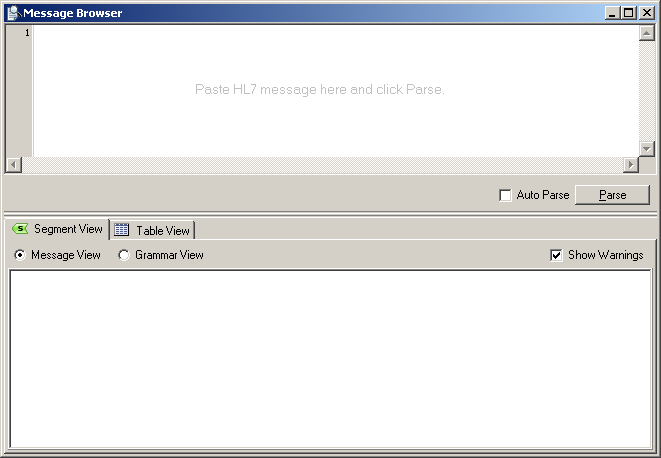
- Copy and paste an HL7 message into the top pane of the Browser:
MSH|^~\&|EPIC|EPICADT|SMS|SMSADT|199912271408|CHARRIS|ADT^A04|1817457|D|2.3| EVN|A04|199912271408|||CHARRIS PID||0493575^^^2^ID 1|454721||DOE^JOHN^^^^|DOE^JOHN^^^^|19480203|M||B|254 MYSTREET AVE^^MYTOWN^OH^44123^USA||(216)123-4567|||M|NON| NK1||ROE^MARIE^^^^|SPO||(216)123-4567||EC||||||||||||||||||||||||||| PV1||O|168 ~219~C~PMA^^^^^^^^^||||277^ALLEN MYLASTNAME^BONNIE^^^^|||||||||| ||2688684|||||||||||||||||||||||||199912271408||||||002376853 |
- Click the Parse button to parse the message.
Checking the Auto Parse option will parse your messages automatically:
| ||
 |
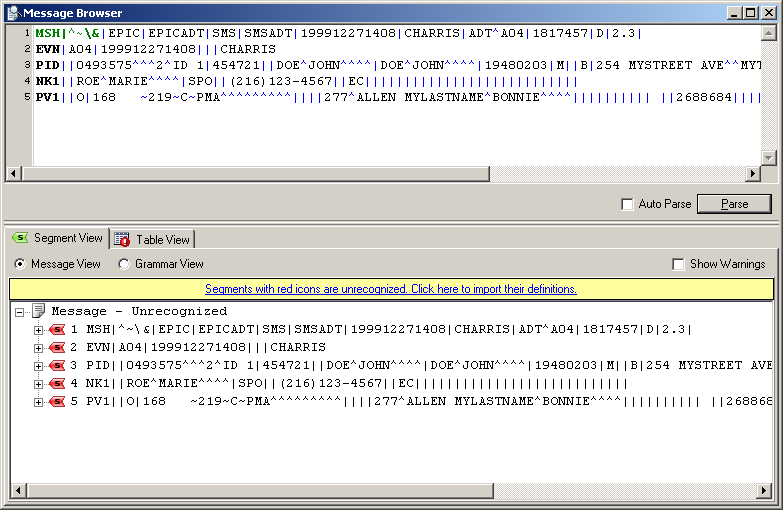
You will notice that a yellow panel appears, indicating that segments with red icons are unrecognized. To learn how to import these unrecognized segments, see Automatically Importing Unrecognized Segments.
|
You can also open and parse an HL7 message directly within the Message Browser in one easy step. For more information, see Opening an HL7 Message Directly Within the Message Browser. | ||
 |
For more information about the Message Browser's Color Legend Guide and the Auto Parse option, see Color Legend Guide and Examining the Message Browser's Features.