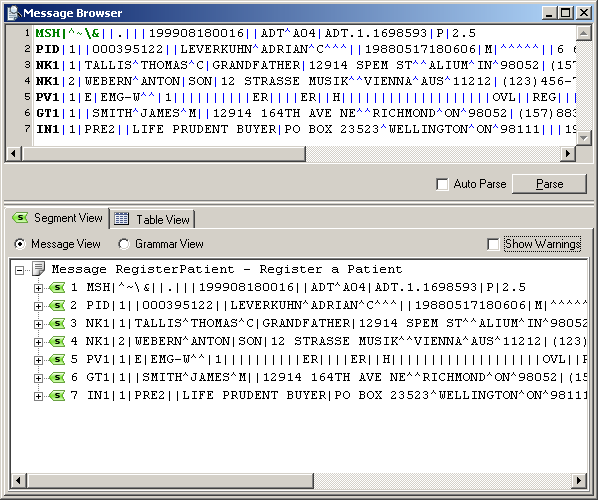Looking for Iguana v.5 or v.6? Learn More or see the Help Center.
Toggling Warning Messages On/Off |
Warning messages are not as severe as errors; in many cases, scenarios which produce these warnings will be intentional. For this reason, just above the Message Browser's bottom pane is the Show Warnings checkbox. This checkbox allows you to toggle Warning Messages on/off.
To toggle warning messages on/off:
- Open the Browser and ensure that the Show Warnings option is unchecked (off), or checked (on).