

Looking for Iguana v.5 or v.6? Learn More or see the Help Center.
Testing the Changes |
To test the changes you made:
- Switch to the Magic Hospital configuration.
- Return to the Message Browser, and paste the Magic Message into the top pane.
- Click the Table View tab, and choose Text View.
- Click Parse. If you made your changes correctly, you will notice three things:
- The leading zeros have been removed from the Patient ID;
- The First Name and Surname have been correctly parsed; and
- The Date of Birth has been correctly parsed.
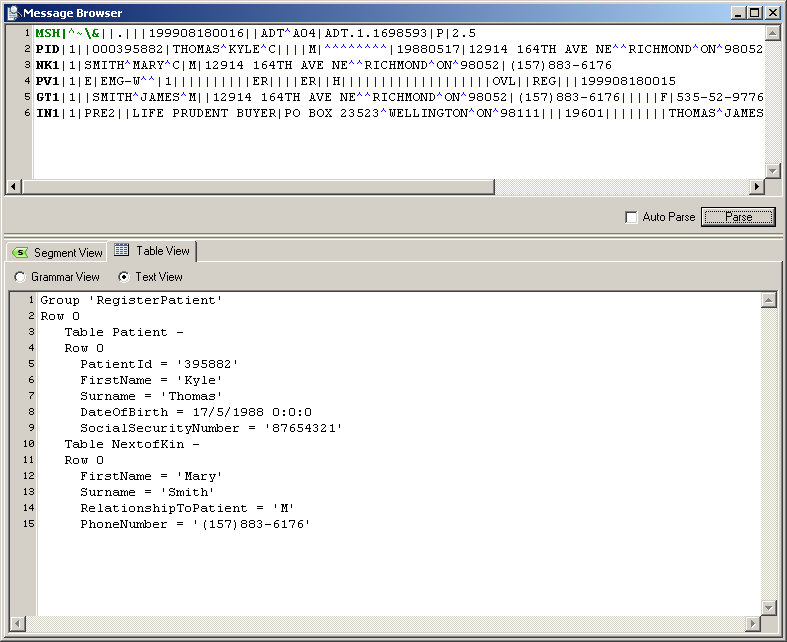
Message Browser, Showing Correctly Parsed Data
- When you have verified that your changes are correct, save the VMD as multiple_configs.vmd.
If you are creating a plugin (client executable), you do not need to regenerate your project or recompile the application after adding another configuration. You just need to set the correct configuration in the application code. For more information, see: | ||
 |