

Testing Generated Outbound Messages |
The next step is to take the same message and test a generated message from a database.
|
Before starting, download this second sample VMD file that you can use to perform the steps in this section. | ||
 |
To display the database tables that will be populated when the message is parsed:
- In the toolbar, click Browse to display the Message Browser.
- Copy and paste the test message into the top pane of the Message Browser.
- Click Parse.
- Click the Table View tab, and select Grammar View.
- Select each table in the left pane to view its content. The Grammar View gives you the most accurate representation of how your database tables should be populated.
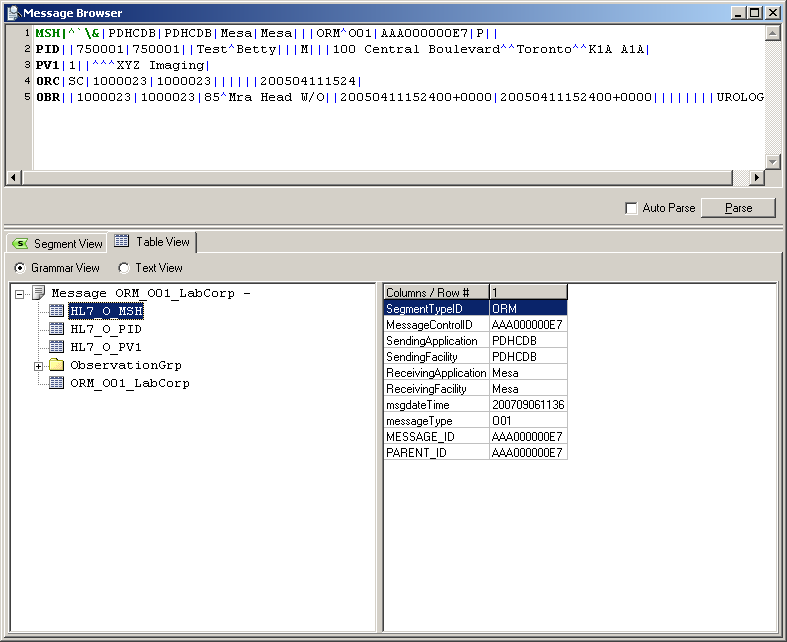
Message Browser, Showing Grammar View
To view what the generated output message looks like after transformation:
- Open the Transformation window, and ensure that Graphical Transformation is selected.
- Copy the test message and paste it into the top pane of the Transformation window.
- Click the Transform button. The generated outbound message appears in the bottom pane.
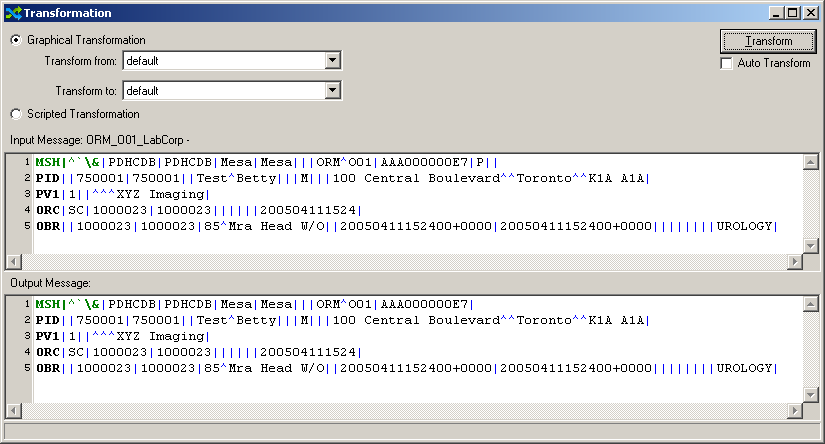
Identical Messages
Now, suppose the recipient of the messages wants the following fields to be constant values:
- MSH.3 (the third field of the MSH segment) must always be PDHCDB;
- MSH.4 must always be PDHCDB; and
- MSH.11 must always be P.
To make sure that these values never change, you must use simple Python scripts to define them:
- In the Workspace, in the Segments folder, double-click MSH (Message Header). The MSH Segment window appears.
- In the Outbound Script column, click the Ellipsis button for Field 3 - Sending Application. Type the following:
value="PDHCDB" |
- Click OK to save the change.
- Repeat this process for Field 4.
- Repeat this process for Field 11, except type P instead of PDHCDB.
- Go back to the Transformation window, and ensure that Graphical Transformation is selected.
- Click Transform. The generated output message displays the values that you defined for MSH.3, MSH.4 and MSH.11.
These values remain the same even if you change the input message:
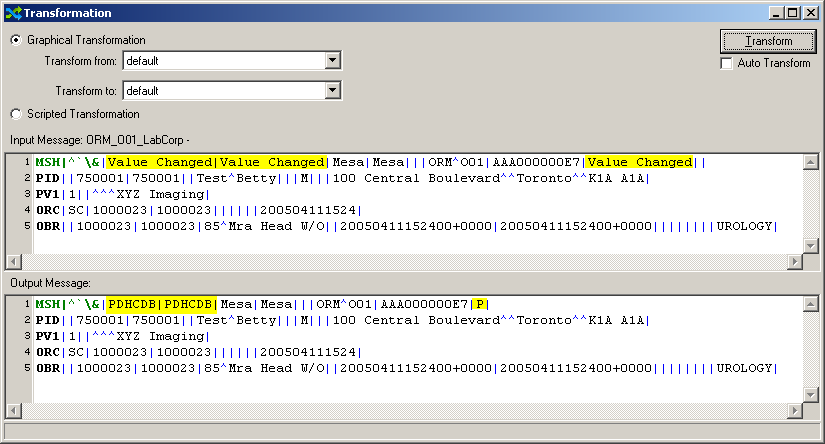
Constants Defined