

Looking for Iguana v.5 or v.6? Learn More or see the Help Center.
Viewing the Messages in the Queue |
The store-and-forward capability in Iguana is very fast and less subject to problems operationally. Even if the format of messages changes or a new, unexpected HL7 message is received there isn't an immediate impact. This method also leaves a convenient log of inbound data. It has a particularly significant benefit when:
- There are multiple possible targets for the data;
- One or more targets is not always available (the store-and-forward later advantage)
- There is a need for on-going development without disturbing the flow of data but the source is needed for the development and testing;
- The source is fast and does not tolerate delays; and
- The target is slow and can't keep up with the source.
To view the messages in the queue:
- Click the Routing tab in the Iguana Dashboard. The Routing page appears.
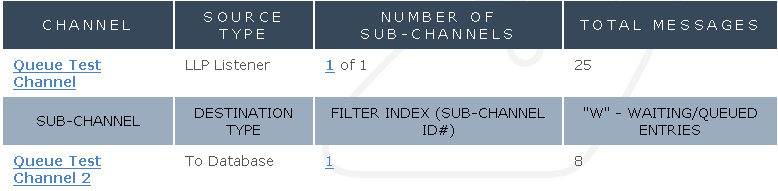
Routing Page
In the above screen, you can see that 8 messages are queued.
- Under Number of Sub-Channels, click the inbound channel containing the queued messages. The Inbound Channel Status page appears. From this page you can view the inbound channel statistics and change the status of the queued entries, or store messages until your target application is ready to accept them.

Viewing the Inbound Channel Status Page
To learn how to change the status of queued messages, see Changing the Status of Messages. | ||
 |