

Looking for Iguana v.5 or v.6? Learn More or see the Help Center.
Step 4 - Editing The Graphical Table Mapping |
To edit the graphical table mapping:
- Double-click the Patient Demographics table in the Table Grammar panel to open its Mapping window.
- Drag fields (not composites) from the right pane into the left pane of the Mapping window, such as:
- Patient's Surname;
- Patient's Given Name;
- Date/Time of Birth;
- Administrative Sex; and
- Patient's Address.
You can also simplify the names of the fields in the table by renaming them.
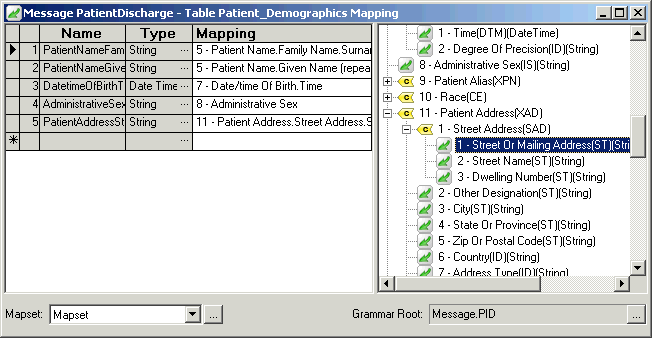
Table Mapping Window, Showing Default Names
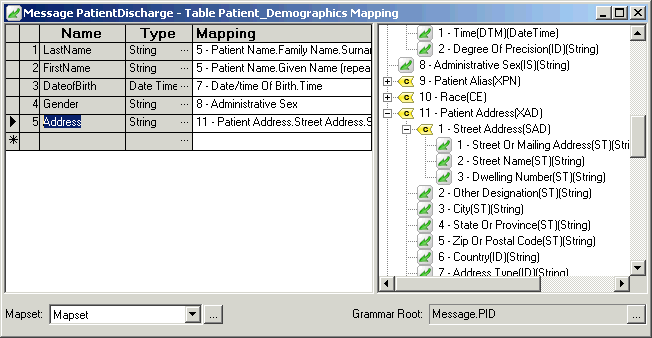
Table Mapping Window, Showing Simplified Names
For more information about the Graphical Table Mapping Window, see Editing the Mappings.