

Looking for Iguana v.5 or v.6? Learn More or see the Help Center.
Configuring the Source: Message Filter |
The next step is to configure the Message Filter source component:
- From the Incoming Channel Name list box, select the name you specified for channel 1.
- In the Filter Index (sub-channel ID#) field, type 1, since this is the first of the two channels that will be receiving information routed from channel 1.
- In the Poll Time (milliseconds) field, type 1000.
- In the Full filter VMD path field, specify the path of the VMD file you created in step 2.
- Select the Scripted transformation radio button.
- In the Configuration name field that appears, type default.
- Leave all the other fields unchanged.
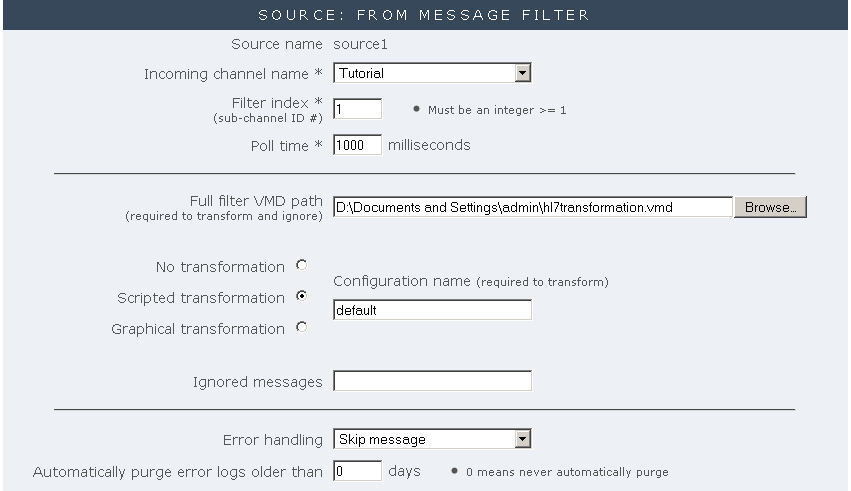
Source: Message Filter
- Click the Add Channel button to add the channel to the Iguana dashboard.
- Click the Export Database Tables link. This scrolls to the Export Database Tables panel.
- Select the Channel Log Tables check box.
- Click Export Tables. Iguana exports the tables to the applicable database API.
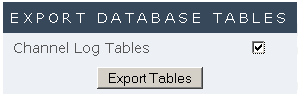
At this point, Iguana provides a preview of the SQL statements that it will use to create the necessary tables. Click Confirm Table Export to confirm that you want to export these tables.
|
For information on how to use a message filter to perform scripted transformation or ignore messages, see the HL7 Transformation tutorial. | ||
 |