

Step 4 - Creating Channels in Iguana 4.0 Or Later |
Now that you have a VMD file that splits messages, you will need to create channels to process the messages. A typical configuration consists of two channels:
- A channel whose source component is the incoming messages that need to be split;
- A channel that processes the split messages.
The Filter component of the first channel specifies that the VMD file that you have created is to be used to filter messages, and that scripted transformation is being performed:
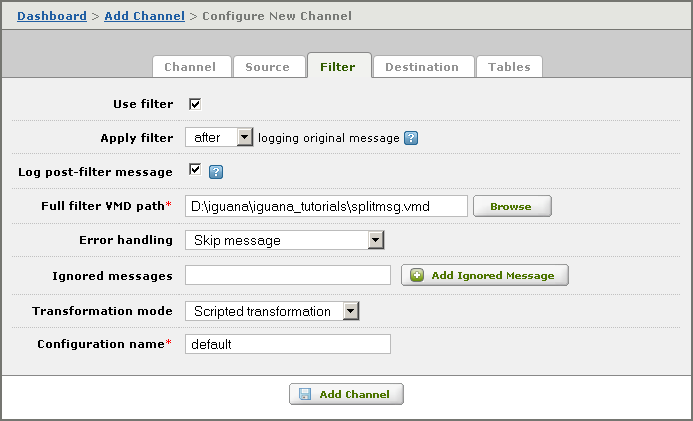
The destination component of this channel can be set to To Channel, as the output from this channel is ignored. The split messages are written to files by the filtering VMD file.
The second channel that you define will process the split messages. This channel must have From File as its source component, and its destination component is wherever you want the split messages to be sent (for example, to a database). When you are creating the source component of the channel, you must specify the following fields:
- In the Source directory field, type the directory that you specified in the Python script.
- In the Extension of files to read field, type txt, as this is the file type that is specified by the Python script.
A typical channel source component looks like this:
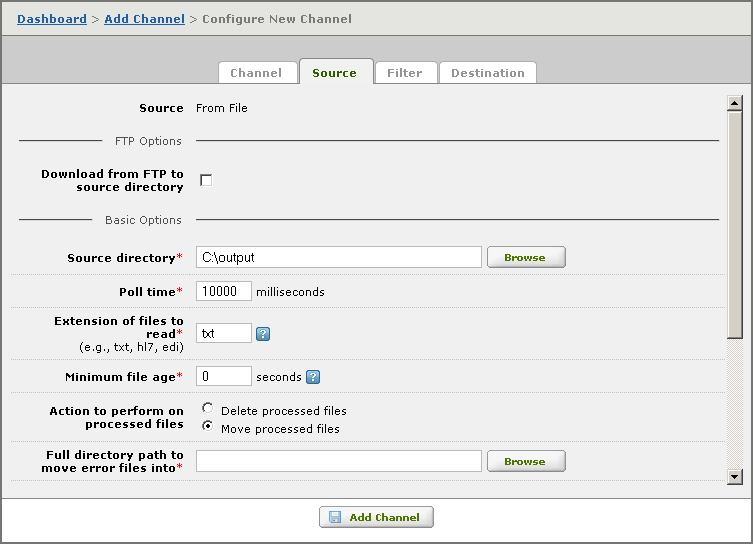
| For more information on how to create a channel in Iguana, see Creating a Channel. | ||
 |