

Using the HL7 Simulator GUI Application |
The following screenshot explains the various settings available for the HL7 Simulator GUI application:
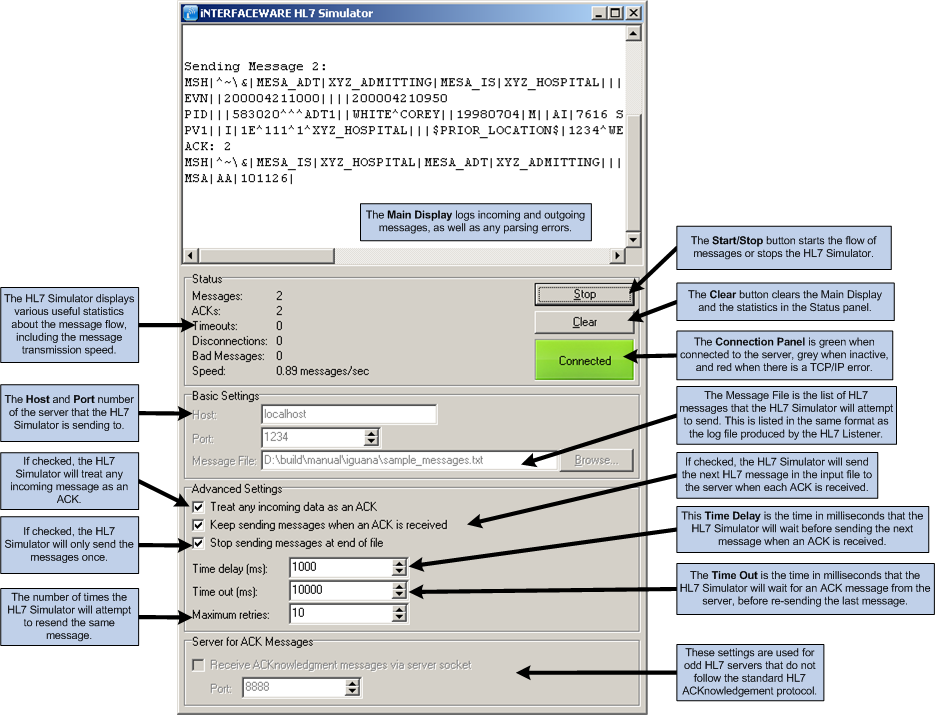
The Simulator reads each message from the log file, and attempts to send it to the host using the port number specified on the form.
When it receives an ACKnowledgment message from the receiver, if the Keep sending messages when ACK received check box has been selected, it will send the next message in the input file.
If it does not receive an ACK message in the required Time out period, the simulator will attempt to resend the last message, repeating the action up to the number of retry times specified in the Retry Count box.
The time delay box specifies how much time to wait after getting the ACK message from the receiver before sending the next one.
|
The simulator can also be used to deal with odd systems which do not follow the standard HL7 practice of ACKnowledging on the same port as the sender. These systems expect to be able to send their ACKnowledgement messages back to the sender on another socket that the sender is listening to. By selecting Receive ACKnowledgement Messages via Server Socket, the Simulator can be configured to expect the ACK messages to come back via the port number specified in the box below. This is quite unusual and should not be necessary for most users. | ||
 |