

Setting Up the Table Mappings |
The final step in creating the message definition for Patient Merge messages is to create mappings from fields in the Patient Merge message to fields in your PatientMerge table. These mappings determine what data is to be extracted from the messages and stored in your database.
To set up the table mappings for the message:
- Click the ellipsis button under Grammar Root in the Table Grammar panel. The Grammar Root Selection window appears.
- Select Message as the grammar root, and click OK.
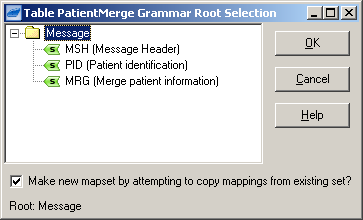
Setting the Grammar Root
- Click the Edit Mappings button in the Table Grammar panel. The Table Mapping window appears.
- In the right pane of the Table Mapping window, expand the PID segment, and expand field 3 (Patient Identifier List).
- Drag the 1 - ID Number subfield to the PatientID1 row of the table.
- Expand field 4 (Alternate Patient ID) of the PID segment, and drag its first subfield, 1 - ID Number, to the PatientID2 row of the table.
- Expand field 2 (Patient ID) of the PID segment, and drag its first subfield, 1 - ID Number, to the PatientID3 row of the table.
- Expand the MRG segment, expand field 1 (Prior Patient Identifier List), and drag its first subfield, 1 - ID Number, to the PatientPriorID1 row of the table.
- Expand field 2 (Prior Alternate Patient ID) of the MRG segment, and drag its first subfield, 1 - ID Number, to the PatientPriorID2 row of the table.
- Expand field 4 (Prior Patient ID) of the MRG segment, and drag it sfirst subfield, 1 - ID Number, to the PatientPriorID3 row of the table.
When you have finished your table mappings, the Table Mapping window should look like this:
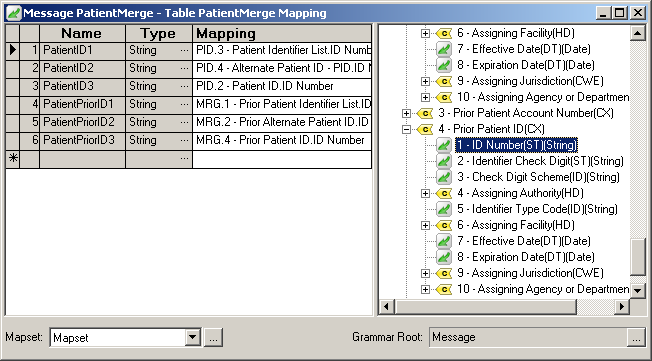
Setting Up the Mappings
- Save the VMD file that you have just updated (or select Save As from the File menu to save a new copy of the file).
You have now finished creating the message definition for the Patient Merge message. You can now re-parse the sample message to ensure that it is processed properly.