

Setting Up the Segment Grammar |
In a message definition, the segment grammar determines the segments of the message to be parsed and the order in which they appear.
To set up the segment grammar:
- In the Workspace, locate the message definition that you just created, and double-click Message Grammar. The Message Grammar window appears:
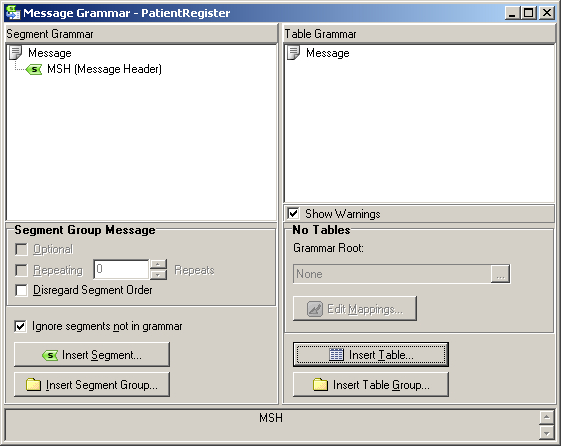
Message Grammar Window
The Segment Grammar panel of the Message Grammar window already contains the MSH segment. This was added by the Create Message Definition Wizard, since every HL7 message contains an MSH segment. You now need to add the rest of the message segments, in the order in which they appear in the sample message.
To add the remaining segments to the segment grammar:
- Click and drag the segments from the Workspace, and drop them into the Segment Grammar panel in the order shown below:
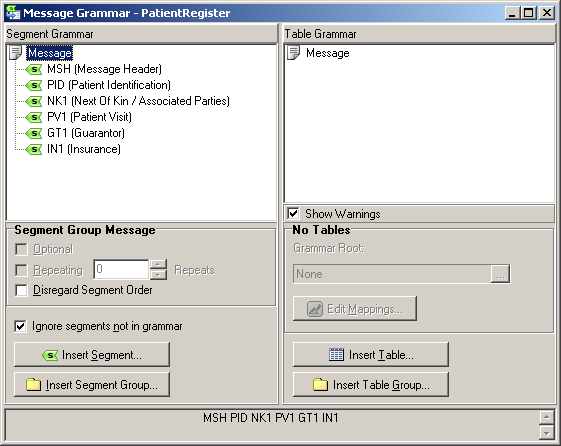
Message Grammar Window
- Select the NK1 segment, and select the Repeating option.
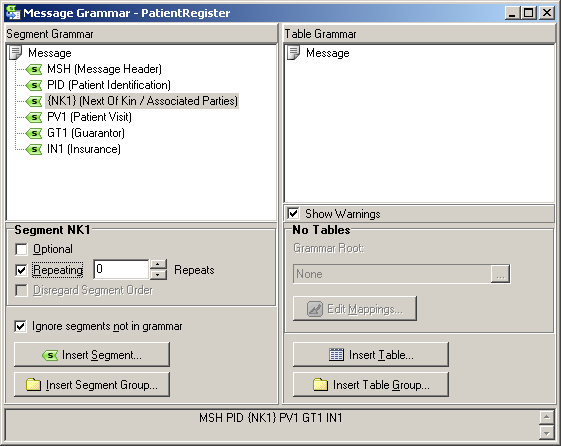
Setting the Repeating Option
Notice that the Ignore Segments not in Grammar option is checked. This ensures that Chameleon will ignore any other segments it encounters for this message. This makes configuration much faster and ensures that the configuration will not be broken if new segments are added to the incoming messages.
The final step is to choose the scheme that you will use to translate from HL7 to XML and back again.