

Examining the Sample Message with the Message Browser |
The first step is to examine a sample ADT^A03 message using the Message Browser:
- In Chameleon, open the VMD file that you saved in step 2.
- Open the Message Browser, and copy and paste the following ADT^A03 message into the top pane.
MSH|^~\&|MESA_ADT|XYZ_ADMITTING|MESA_IS|XYZ_HOSPITAL|200004212100||ADT^A03|101130|P|2.5|||||||| EVN||200004212200||||200004211950 PID|||583020^^^ADT1||WHITE^CHARLES||19980704|M||AI|7616 STANFORD AVE^^ST. LOUIS^MO^63130|||||||20-98-1701|||||||||||| PV1||I|1E^111^1^XYZ_HOSPITAL||||1234^WEAVER^TIMOTHY^P^^DR|5101^NELL^FREDERICK^P^^DR|||||||||||V1002^^^ADT1| |
|
A copy of this message is available here: hl7_to_database_sample2.txt. | ||
 |
- Click Parse to parse the sample message.
The Message Browser indicates that the message is Unrecognized. This is because the message identity for the existing message definition only matches messages with a Trigger Event of A04. (The Trigger Event is subfield 2 of field 9 of the MSH segment.) The sample message has a Trigger Event of A03, and therefore is not matched.
To recognize messages of this type, you must first import the EVN segment, which is also not recognized. You can then create a message definition for this message type.
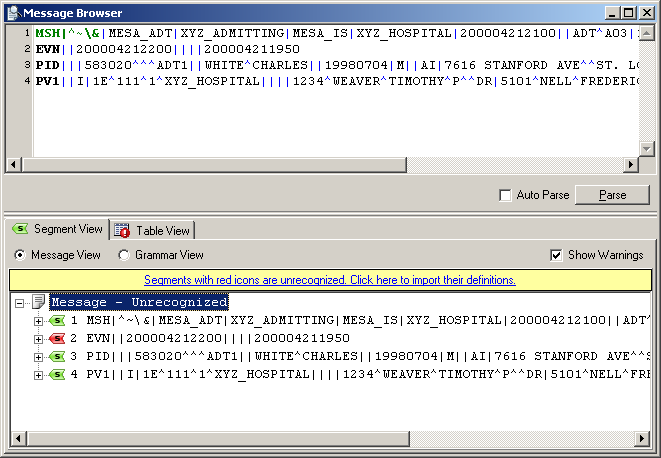
Parsing the Sample Message