

Changing the VMD File and Running msgtransform Again |
Now that you have created a sample output file from msgtransform, the next step is to change your VMD file and run msgtransform again. In this example, you will modify the VMD file to use a sending application of XYZ instead of its current value, which is MESA_ADT.
To change the VMD file:
- Using Chameleon, open the msgtransform.vmd file.
- In the Workspace, locate and double-click the MSH segment. The MSH segment definition appears.
- Locate Field 3 - Sending Application.
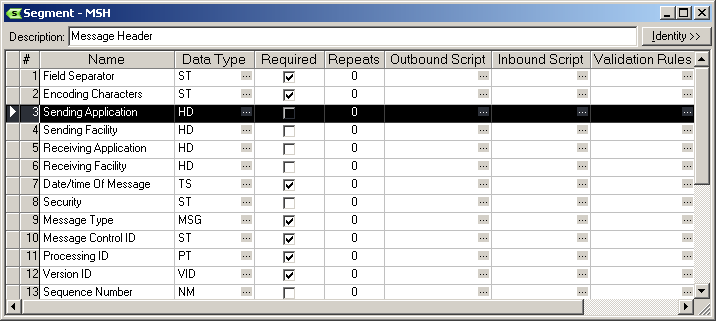
MSH Segment Definition, Showing Segment Application Highlighted
- In this row, click the ellipsis button in the Inbound Script column. The Editing Script window appears.
- In the Editing Script window, type value="XYZ".
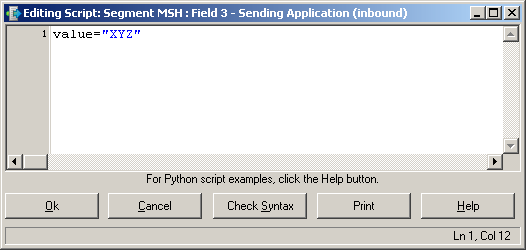
Defining the Constant Value
- Click OK to complete the changes.
- Click the Save button to save the VMD file.
Now that you have changed the VMD file, run msgtransform again:
C:\test>msgtransform --table msgtransform.vmd messages.txt output2.txt Message Format: HL7Standard 8 messages Elapsed time: 8 messages processed in less than a second! |
This writes the transformed output to a new output file, output2.txt. You will notice that the SendingApplication field has changed:
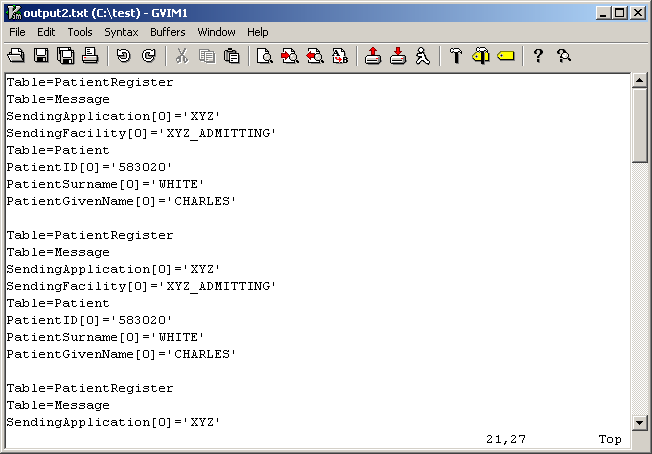
Viewing the Differences in the Second Output File
You now have two copies of the output from msgtransform. The next step is to use a visual file comparison tool to compare the two output files.