

Processing Whole Messages Using a VMD Acknowledgment File in Iguana |
If you are using an acknowledgment file, such as autoack.vmd, in an Iguana channel, only the first segment of each message (the MSH segment) is sent to this acknowledgment file. This makes ACK generation faster since Chameleon only works with the first segment, not the entire message. If you are generating a typical ACK response, all the information that's required is already contained within the header segment (MSH). In situations where you need to generate an ACK from information that is not present in the MSH segment, you must modify your acknowledgment VMD file to enable this.
To do this, change the segment delimiter to a value that cannot appear in an LLP encapsulated message, such as 0x0B (\v). When you do this the entire message is sent to the acknowledgment VMD file; consequently, Iguana thinks it is still just one segment.
To change the delimiter:
- Click Chameleon > Options. The Options window appears.
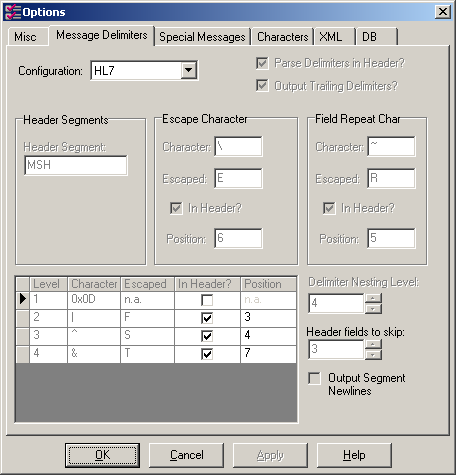
- Change the Configuration option to Custom.
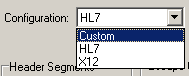
- In the Delimiters table, change 0x0D to 0x0B and click OK.
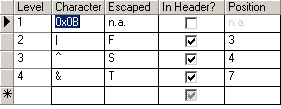
The vertical tab (\v or 0x0B) is used in the LLP protocol, so it will never be in a message (HL7 or XML). Now you will get the whole message, because Iguana thinks it is just one segment.
The only problem left is that now Iguana will generate ACKs with \v instead of \r separating the segments, so you'll have to replace every \v with a \r in your Global Outbound Post Process Script.
- Click Chameleon > Global Outbound Post Process Script. The Editing Script window appears.
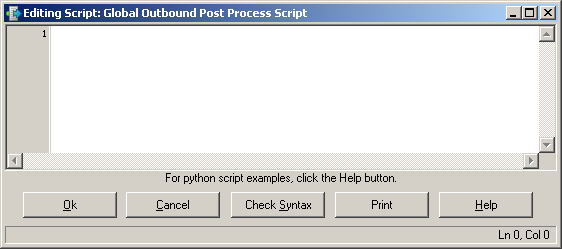
- Copy and paste this script into the window:
value = value.replace('\v', '\r') |
This script replaces every \v segment delimiter with an \r delimiter. Now you can generate ACKs using the entire message.