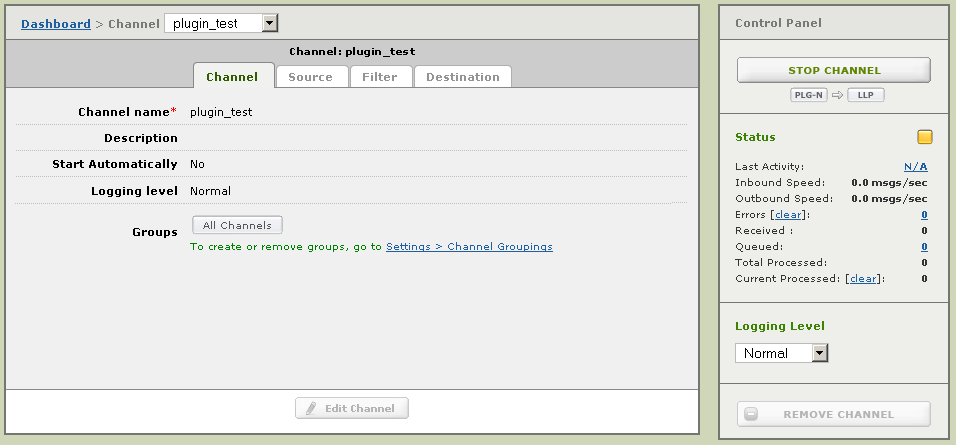Creating the Iguana Channel |
When you set up a plugin, the first step is to create the channel that the plugin will connect to. You must do this first, as the channel must exist before you can run the Java plugin.
When you are setting up a source plugin, the easiest way to test it is to create a channel whose destination component is LLP Client, and then use the HL7 Listener to receive messages sent through the LLP Client destination component.
To create this test channel:
- Log in to Iguana.
- From the Dashboard, click Add Channel.
- From the Source list box, select From Plugin.
- From the Destination list box, select LLP Client.
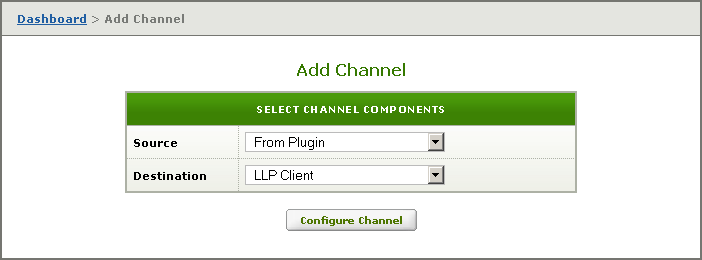
- Click Configure Channel.
- In the Channel name field, type the name of your test channel (such as plugin_test).
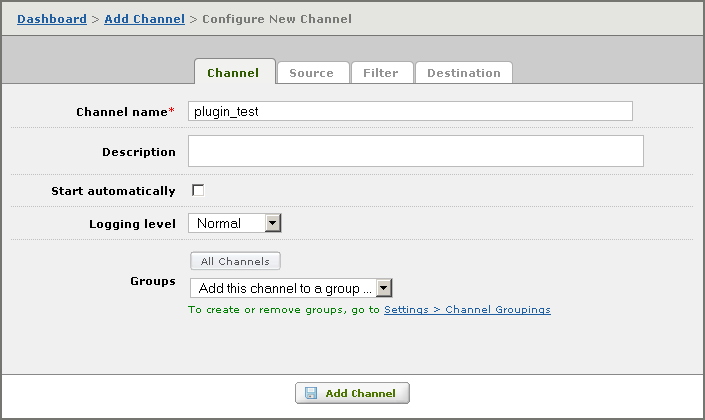
- Click the Source tab.
- Unselect the Iguana starts executable check box.
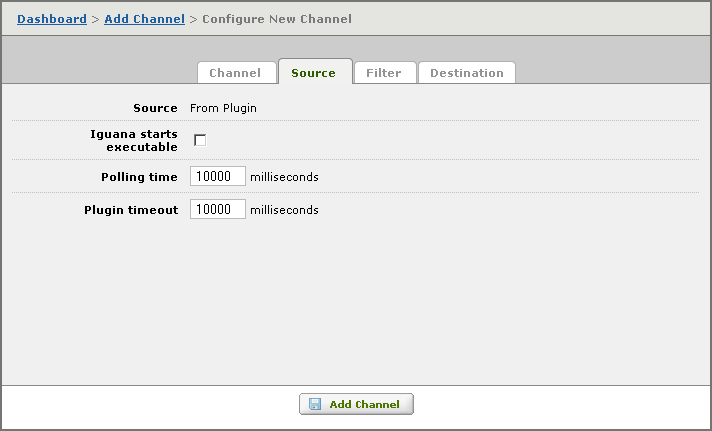
- Click the Destination tab.
- In the Port field, type the number of a port that is not currently in use.
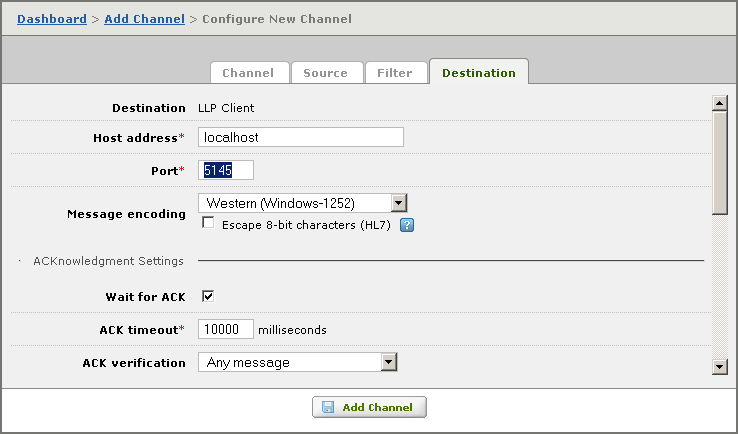
- Click Add Channel.
Now that you have created the channel, the next step is to set up the HL7 Listener to listen to the LLP Client destination component port. The HL7 Listener is included with your Iguana installation. See HL7 Listener for a detailed description.
To set up the HL7 Listener:
- From your Windows desktop, select Start, All Programs, iNTERFACEWARE, HL7 Analytical Tools and HL7 Listener.
- In the Port Number field, type the number of the port that is specified in the LLP Client destination component.
- In the Message log file field, type or browse for the location of the log file into which the HL7 Listener will store its messages. If this file does not exist, the HL7 Listener will create it.
- Click Start. The LLP Listener indicates that it is listening on the specified port:
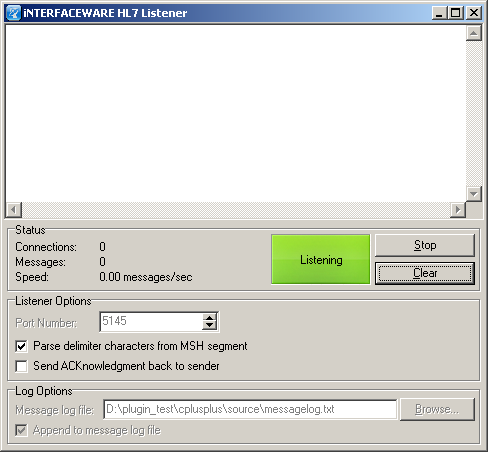
After the HL7 Listener has been set up, you can start your channel. To do this:
- In Iguana, from the Dashboard, click the name of the channel that you have created.
- In the Control Panel at the right of the screen, click Start Channel. The status square for the channel changes to yellow, indicating that the plugin has not yet been started.