

Looking for Iguana v.5 or v.6? Learn More or see the Help Center.
Running the Plugin From the Channel |
After you have determined that your plugin works properly when connected to your channel, you can update the channel to start the plugin automatically whenever the channel is started. To do this:
- In the Iguana Dashboard, click the name of your channel.
- Click Edit Channel.
- Click the Source tab.
- Select the Iguana starts executable check box.
- In the Full executable path field, type the full directory path and file name of your plugin (for example, D:\plugin_test\IguanaPlugin.exe).
- In the Executable parameters field, type the command line arguments that your plugin is expecting. These are the arguments that you supplied in the Command Arguments field when you were running your plugin from within Microsoft Visual Studio C++ 2008. (The plugin that is generated from Chameleon stubcode expects three arguments: the host name of your Iguana server, the plugin communication port number, and the name of your channel. In Iguana, these can be supplied as $hostname$, $port$, and $channel$. Iguana will replace these with the actual host name, port and channel name.)
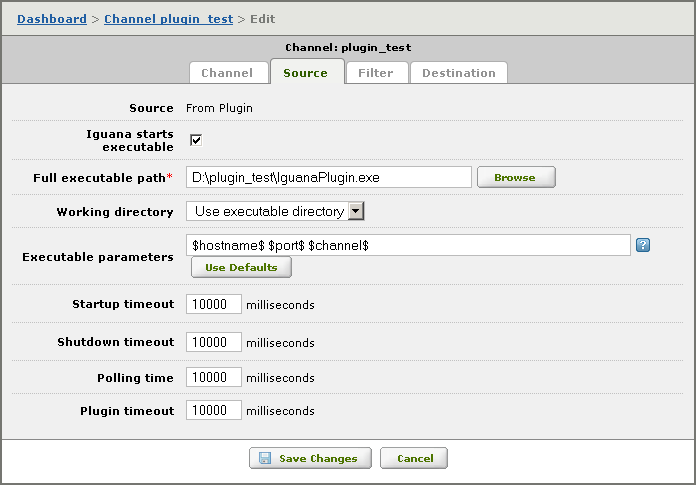
- Click Save Changes.
- In the Diagnostic tools section, click Monitor executable output. This enables you to keep track of the output from your plugin.
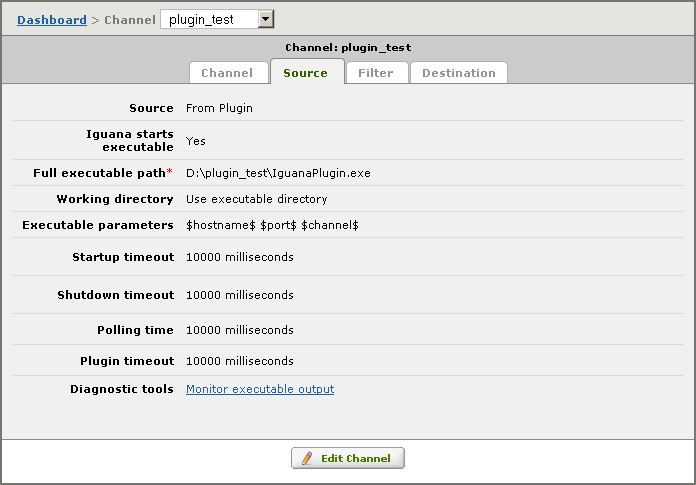
- In the Control Panel at the right of the screen, click Start Channel. The status square for the channel changes to green, since Iguana starts the plugin when it starts the channel.
When you start the channel, the console output from your plugin executable is displayed in the Iguana plugin executable output monitoring window:
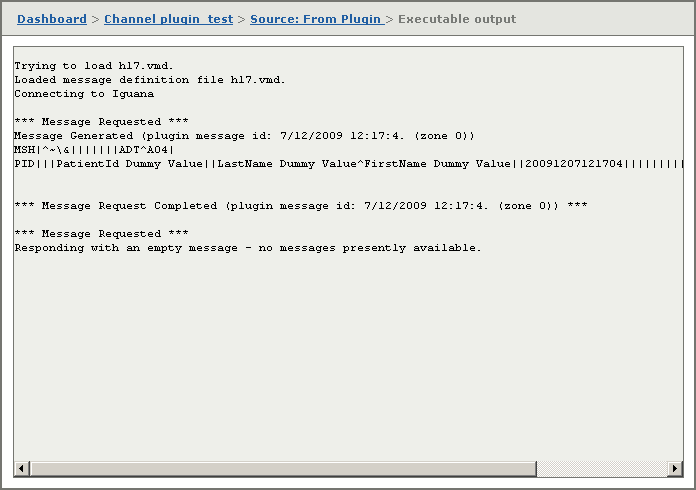
- As before, the Iguana logs should indicate that the test message was processed properly.
At this point, your plugin has been tested and is ready for use.