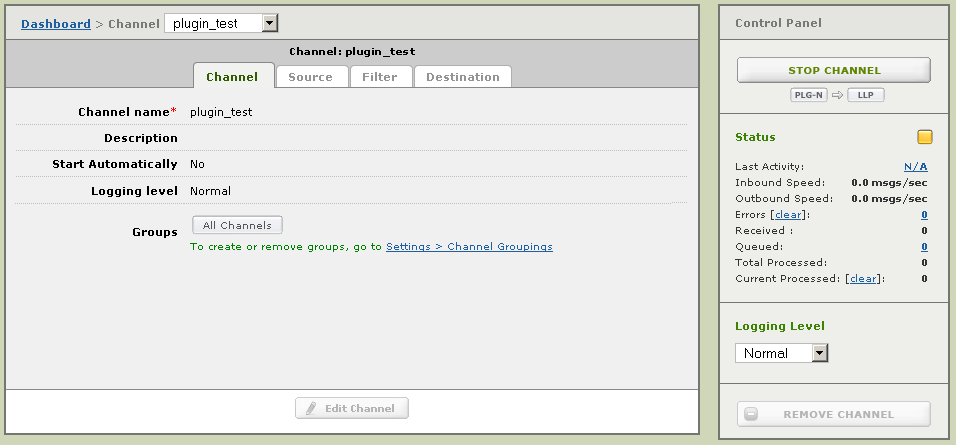Looking for Iguana v.5 or v.6? Learn More or see the Help Center.
Creating the Iguana Channel |
When you set up a plugin, the first step is to create the channel that the plugin will connect to. You must do this first, as the channel must exist before you can run the plugin from within Delphi.
When you are setting up a destination plugin, the easiest way to test it is to create a channel whose source component is LLP Listener, and then use the HL7 Simulator to send a message through the LLP Listener source component.
To create this test channel:
- Log in to Iguana.
- From the Dashboard, click Add Channel.
- From the Source list box, select LLP Listener.
- From the Destination list box, select To Plugin.
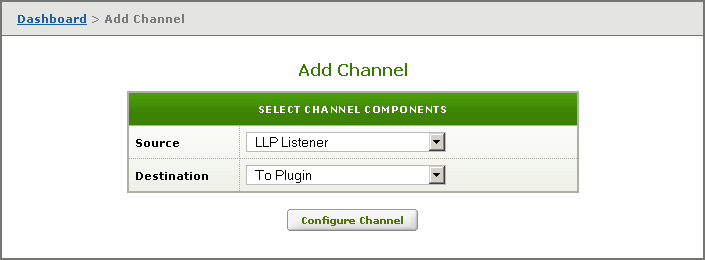
- Click Configure Channel.
- In the Channel name field, type the name of your test channel (such as plugin_test).
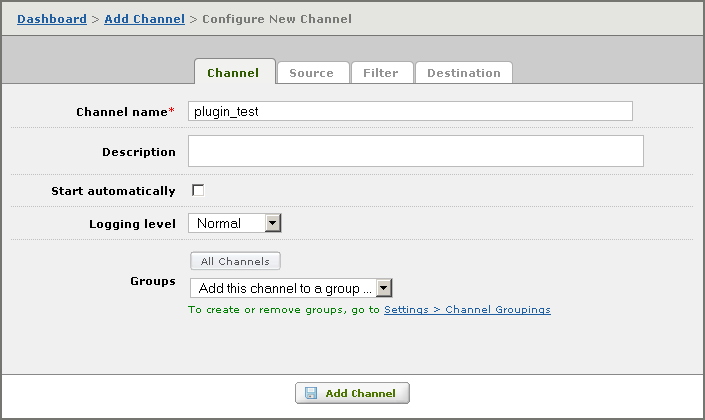
- Click the Source tab.
- In the Port field, type the number of a port that is not currently in use.
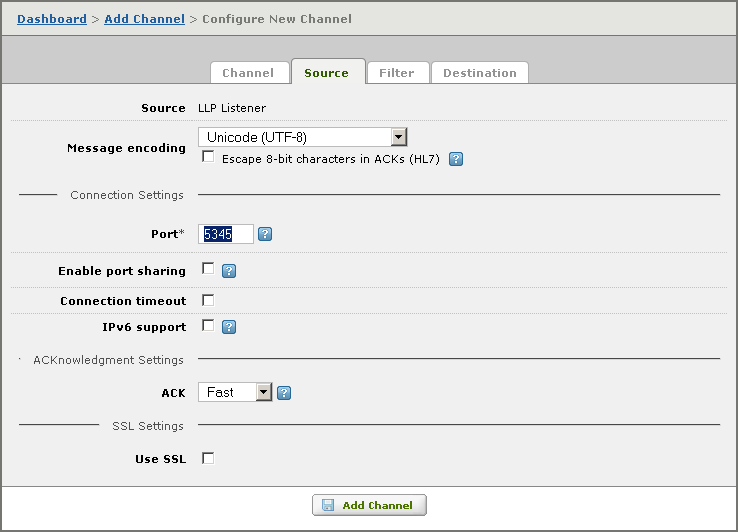
- Click the Destination tab.
- Unselect the Iguana starts executable check box.
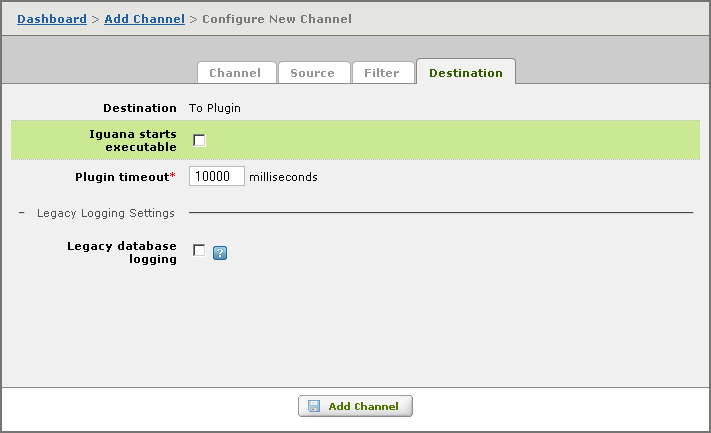
- Click Add Channel.
- In the Control Panel at the right of the screen, click Start Channel. The status square for the channel changes to yellow, indicating that the plugin has not yet been started.