

Oracle Character Set Conversion Issues |
This solution shows you how to resolve a common Oracle character set conversion issue in Iguana. It is intended for users who are:
- Running Iguana on Windows;
- Connecting to a remote Oracle database; and
- Using an Oracle client.
For messages being transmitted from an Oracle database to an LLP client, you may encounter an issue where special characters are being incorrectly converted to "?" or other types, even if they have been inserted into the tables correctly.
For example:
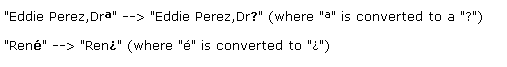
Incorrectly Converted Special Characters
To correct this issue, you must get your instant client to connect to the correct character set for the database, otherwise a different character set will be used when inserting data. On Windows you must set an NLS_LANG registry subkey for each of your Oracle homes using the Windows Registry Editor.
To set the NLS_LANG registry subkeys:
- Click Start > Run.
- Type regedit, and click OK.
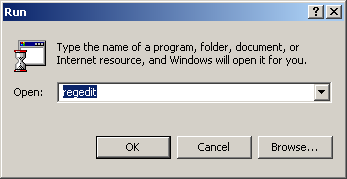
Starting Regedit
- Edit the following registry entry, depending on the version of Oracle that you are using:
| Version | Registry Entry |
|---|---|
| Oracle Version 7 | HKEY_LOCAL_MACHINE\SOFTWARE\ORACLE |
| Oracle Database versions 8, 8i and 9i | HKEY_LOCAL_MACHINE\SOFTWARE\ORACLE\HOMEx\ (where "x" is the unique number identifying the Oracle home). Note that HOME0 is the first installation. |
| Oracle Database 10g | HKEY_LOCAL_MACHINE\SOFTWARE\ORACLE\KEY_<oracle_home_name> |
- Set the NLS_LANG value in the Windows Registry. The value is dependent on the code page that you want to use. To view a list of NLS_LANG settings, see Determine your Windows ANSI code page.
Below you will find an example of how to set the NLS_LANG value for Oracle 9i:
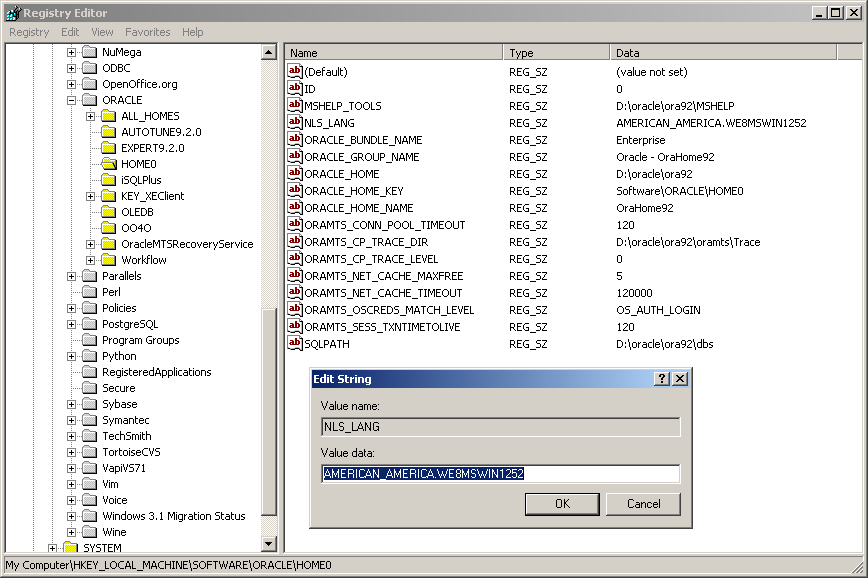
Setting the NLS_LANG Value for Oracle 9i