

Viewing the Network Usage |
To view the network usage in Unix, simply type netstat from a command prompt. Netstat allows you to query network traffic on Unix:
After an hour of running Iguana, the network usage stats are as follows:
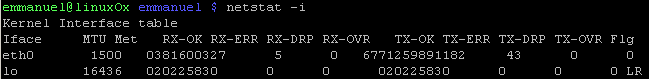
Using the 'netstat-i' Command
| Network Usage Command | Description | Suggestions | |
|---|---|---|---|
| netstat | Displays general network statistics. | This command displays network connections (inbound and outbound), routing tables and network interface statistics. | |
| netstat -i | Displays the state of network interfaces used for network traffic. | Large numbers should appear in the RX-OK and TX-OK columns. Low numbers should appear in the other columns. If there are many RX-ERRs or TX-ERRs, you may want to check the status of your NIC cable. The best way to check your overall network load is to run netstat continuously and capture the output. To run and record output, you would do the following:
Then you can review the output after running Iguana for a specified time (e.g. one hour) to measure the network load performance during peak hours. | |
| netstat -an |grep :8081 | Displays all active connections on default Iguana port 8081. | This command is a good way to check which machines are connected to yours. |