

Modifying the Segment Grammar |
If you open the VMD file you have constructed, you will notice that the Workspace displays one defined message and four defined tables. The local segment library contains all the segment types that you intend to include in the messages you generate:
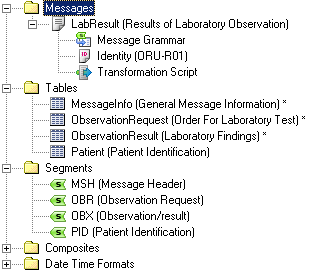
Examining the Current Workspace
When you double-click the Message Grammar link, the Message Grammar window appears, displaying the segment grammar for the LabResult message:
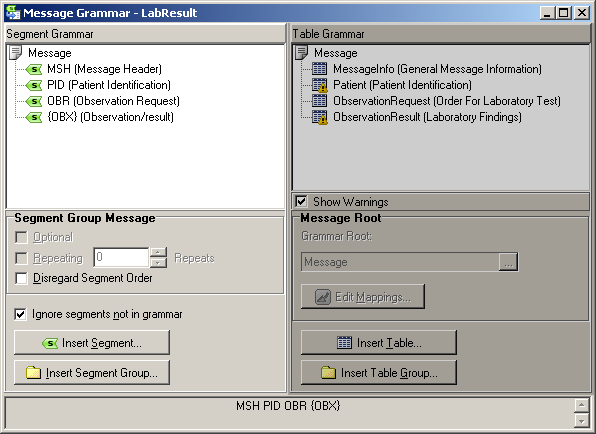
Segment Grammar Panel Before Making Changes
Your first task is to modify this segment grammar to create a segment group consisting of the OBR and OBX segments.
To group these segments together:
- In the Message Grammar window, click the Insert Segment Group button in the Segment Grammar panel. The New Segment Group window appears.
- Type Observation and click Ok. The Observation segment group folder appears in the Segment Grammar panel.
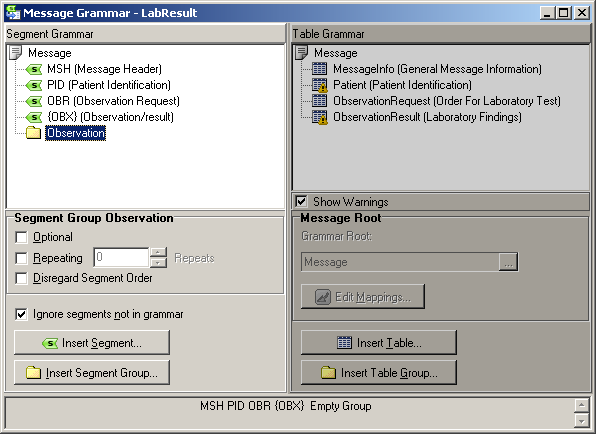
New Observation Segment Group Folder
- Add the OBR and OBX segments to the Observation folder by dragging them from the Workspace and dropping them into the folder. Be careful to put the OBR segment before the OBX segment, as that is their order in the target message.
- Select the OBX segment that you just dragged into the Observation folder, and select the Repeating checkbox. This indicates that the OBX segment can repeat within the segment group.
- Select the Observation group folder and check the Repeating checkbox. This indicates that the segment group is repeatable.
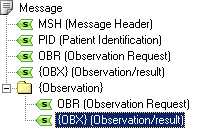
OBX Segment Repeats Inside a Repeatable Segment Group
- Leave the number of Repeats at 0, since this denotes unlimited repeats.
- If the OBR and OBX segments exist outside the Observation group folder, delete them, as they are no longer needed.
The resulting segment grammar looks like this:
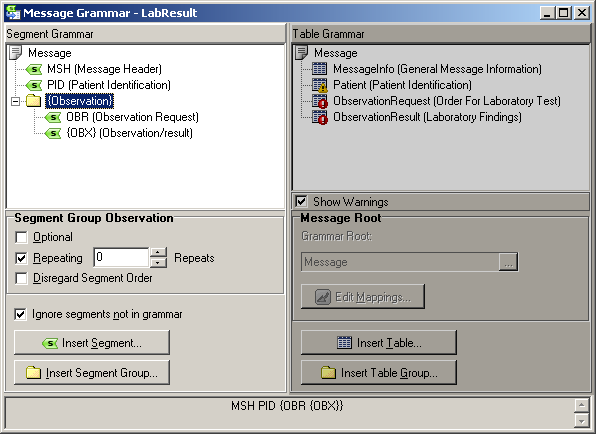
Segment Grammar Panel After Making Changes
Notice that the segment grammar notation, shown at the bottom of the Message Grammar window, matches the specification described in Step 5 - Repeated Segment Groups.