

Looking for Iguana v.5 or v.6? Learn More or see the Help Center.
Modifying the Placement of the PID Segment Fields |
To modify the placement of the PID segment fields:
- Click the Configuration drop-down menu to switch to the Magic Hospital Configuration.
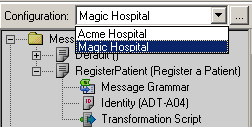
Selecting a Configuration
- In the Workspace, double-click the PID segment. The PID Segment definition appears.
- Switch the Field 4 - Alternation Patient ID - Pid and Field 5 - Patient Name, as illustrated below. As a result of the changes, Field 4 is now the Patient Name and Field 5 is now the Alternate Patient ID.
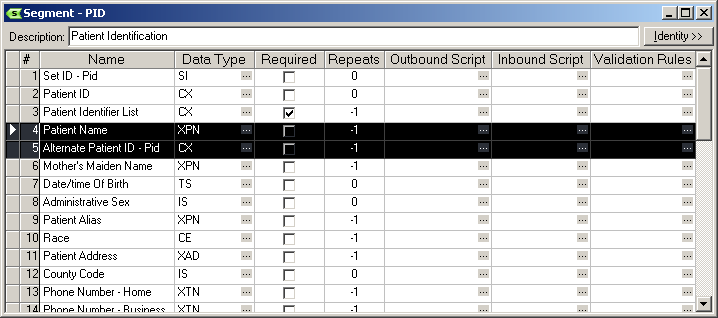
Switched PID.4 and PID.5 Segment Values
- Repeat this process for Field 7 - Date/time of Birth and Field 10 - Race, as shown below. As a result of the changes, Field 7 is now Race and Field 10 is now the Date/time of Birth.
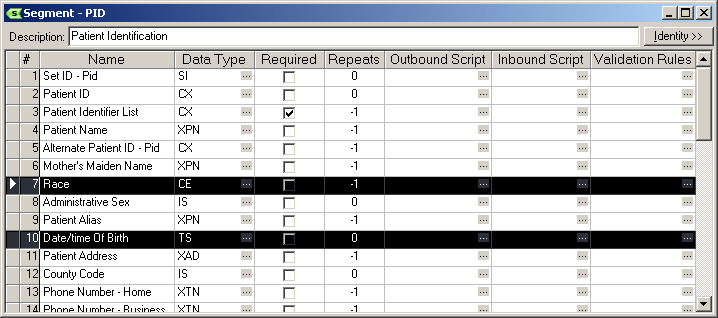
Switched PID.7 and PID.10 Segment Values
Currently, the data still maps to the HL7 flavor Acme Hospital is using. Since the four fields were switched, the next step is to correct the table mappings.