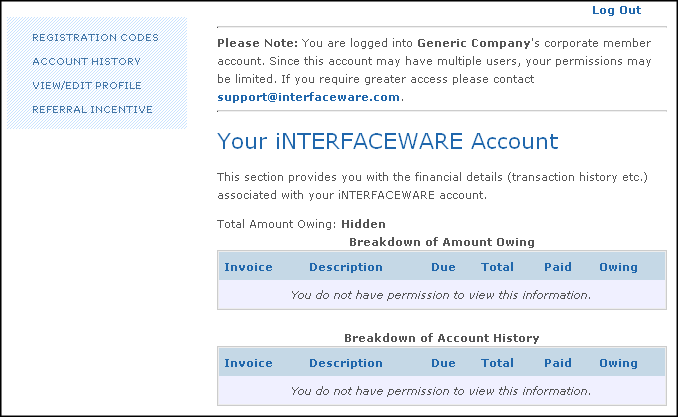Looking for Iguana v.5 or v.6? Learn More or see the Help Center.
Viewing Your Account History |
If you have full permissions on your member account, you can view your organization's account history. This history includes a list of all invoices sent to you, how much you have paid, and any amount owed.
To view the account history, in the Member Account page, click the Account History link. The account history appears:
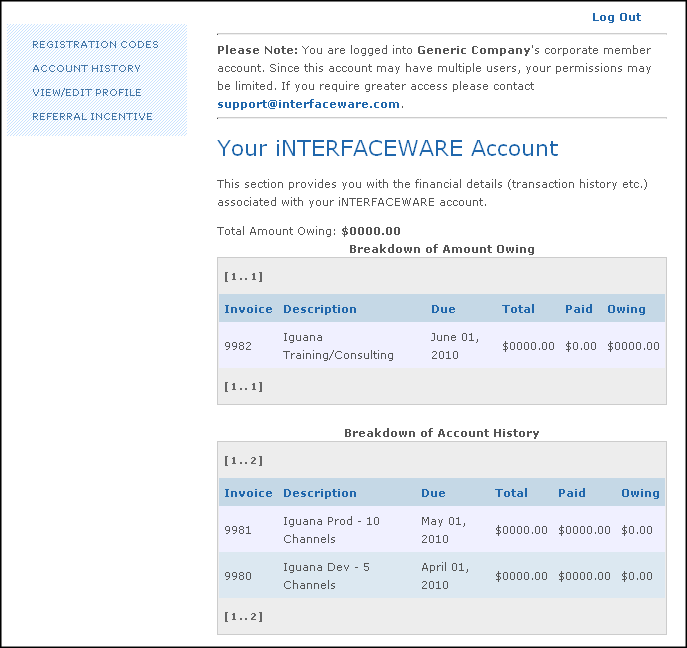
If you have read-write permissions or read-only permissions on your member account, but do not have full permissions, you will see the following if you click the Account History link: