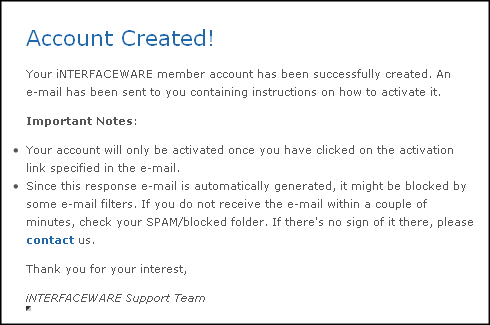Looking for Iguana v.5 or v.6? Learn More or see the Help Center.
Creating a Member Account |
To create an iNTERFACEWARE member account, do the following:
- In your web browser, go to the iNTERFACEWARE web site.
- Click the Members Login link, which is located at the top right of the page.
- Scroll to the bottom of the Member Account page and click Create An Account. The Account Details form appears:
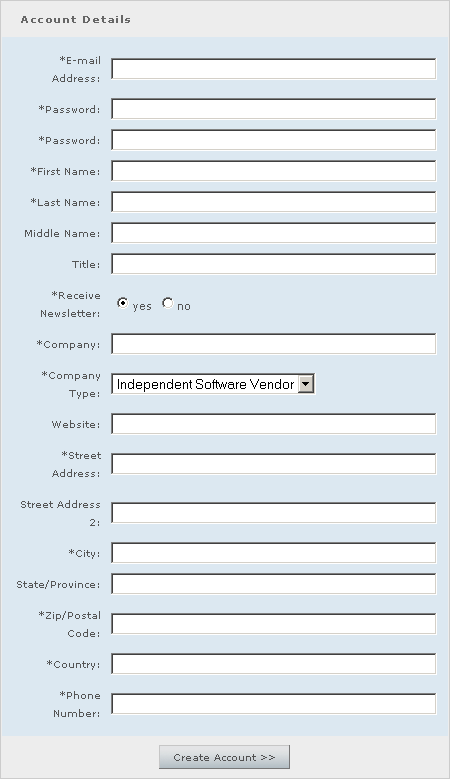
- Supply your company information in the fields provided. Fields whose names are marked with an asterisk * must be filled in.
- Click Create Account to create your member account. If the account has been successfully created, you will see this screen: