

Mapping the OBR Segment |
The next step is to check which transformations you need to make to the OBR segment. The following table shows the mappings for the incoming and outgoing messages:
| Field | ORM-001(Outgoing) | Given from SIU-S12 (Incoming) | Value |
|---|---|---|---|
| 1 | Not Used | - | - |
| 2 | |1058^| | PV1.19 (Visit Number) | Placer Order number |
| 3 | |1058| | PV1.19 (Visit Number) | Filler Order number |
| 4 | |DEF^| | SCH.7 | Universal Service ID |
| 5 | Not Used | - | - |
| 6 | Not Used | - | - |
| 7 | |200107121310| | PV1.44 | Observation Date/Time |
| 8 | |200107121315| | PV1.45 | Observation End Date/Time |
| 9 | Not used | - | - |
| 10 | Not used | - | - |
| 11 | Not used | - | - |
| 12 | Not used | - | - |
| 13 | Not used | - | - |
| 14 | Not used | - | - |
| 15 | Not used | - | - |
| 16 | Not used | - | - |
| 17 | Not used | - | - |
| 18 | Not used | - | - |
| 19 | |1058| | PV1.19 (Visit Number) | Filler Field |
You need to define and map an intermediate table to carry these fields - call this table OBRSegment. This table needs to map to and from the Message in both formats.
To map the OBR segment:
- Create a table for the incoming configuration, similar to the one below:
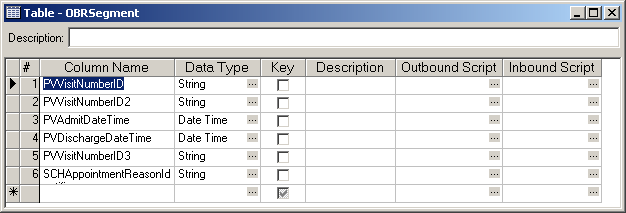
- Switch configurations, and repeat the process for the outgoing configuration.
|
Incoming Configuration
The next step is to map the table as you did with the MSH segment. The only difference is the grammar root selection. Instead of selecting OBR, select Message for the incoming configuration. This allows you to map from any segment currently in the segment grammar. Outgoing ConfigurationFor the outgoing configuration you must select OBR as the grammar root. | ||
 |
When you are finished mapping the table for the incoming configuration, it should look like this:
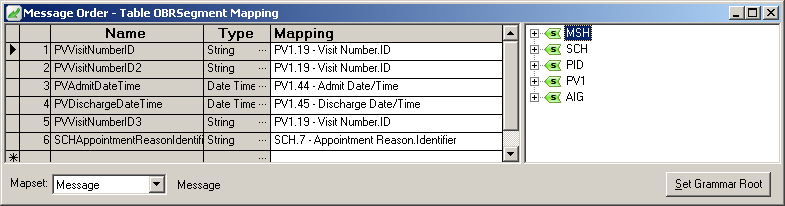
When you are finished mapping the table for the outgoing configuration, it should look like this:
