

Mapping the Data to the Outbound HL7 Segments |
The final step of the message definition creation process is to create the mappings that associate fields in your data tables with segments in the LabResult messages that you generate.
To create the mappings:
- In the Workspace, in the LabResults message definition, double-click Message Grammar. The Message Grammar window appears.
- In the Table Grammar panel, double-click the PatientRegistration table. An Information dialog window appears, reminding you that you must first select a grammar root.
- Click OK. The Grammar Root Selection window appears.
- Select Message as the grammar root, and click OK. The Table Mapping window appears:
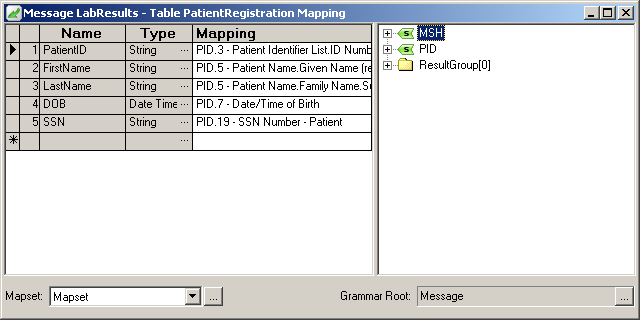
PatientRegistration Mapping
You will notice that mappings from the PatientRegister message are already defined. Since you will be extracting the same data, you can leave these mappings unchanged.
The next step is to select the grammar root for the ResultGroup table group. You must select a grammar root for the table group before mapping any of the tables in the group. To select the grammar root:
- In the Table Grammar panel, double-click the ResultGroup folder. A Confirmation dialog window appears, informing you that changing the grammar root will invalidate the grammar roots of this node's children.
- Click Yes. The Grammar Root Selection window appears.
- Select ResultGroup as the grammar root, and click OK.
Next, create the mappings for the LabOrder table:
- In the Table Grammar panel, expand the ResultGroup table and double-click the LabOrder table. An Information dialog window appears, reminding you that you must first select a grammar root.
- Select the OBR segment as the grammar root, and click OK. The Table Mapping window appears.
- In the right panel of the Table Mapping window, expand field 4, Universal Service Identifier, and drag the first subfield, 1 - Identifier, to the ID row of the table.
- Drag field 7, Observation Date/Time, to the Dates row of the table.
- Drag 25 - Result Status, to the Status row of the table.
When you have finished, the mappings should look like this:
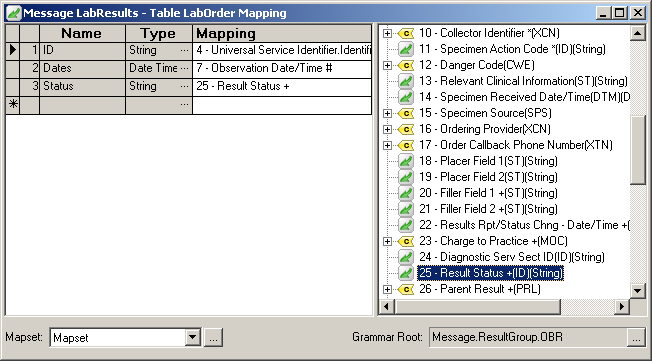
Completed LabOrder Mappings
To do the mappings for the LabResult table:
- In the Table Grammar panel, double-click the LabResult table. An Information dialog window appears, reminding you that you must first select a grammar root.
- Select the OBX segment as the grammar root, and click OK. The Table Mappings window appears.
- In the right panel of the Table Mapping window, drag 1 - Set ID - OBX to the SetID row of the table.
- Expand field 3, Observation Identifier, and drag the first subfield, 1 - Identifier, to the ObservationID row of the table.
- Expand field 5, Observation Value, then expand subfield 6, 6 - Minimum and Maximum Data Values. Drag the first subfield, 1 - Low Value, to the ObservationValue row of the table.
When you have finished, the mappings should look like this:

Completed LabResult Mappings
- Save your VMD file before returning to Iguana.
|
Did You Know? Chameleon's Transformation Window is useful for testing mappings and other areas of your message generation VMD file. For more information, see Using the Transformation Window For Testing Mappings, Outbound Messages and Outbound Python Scripts. | ||
 |