

Looking for Iguana v.5 or v.6? Learn More or see the Help Center.
Using the HL7 Simulator to Send a Test Message |
When the channels have been started, the next step is to use the HL7 Simulator to send a message to Channel 1. The test message that you will be sending through this channel looks like this:
MSH|^~\&|MESA_ADT|XYZ_ADMITTING|MESA_IS|XYZ_HOSPITAL|20090915||ADT^A04|101102|P|2.5|||||||| EVN||200004211000||||200004210950 PID|||583020^^^ADT1||CHANNEL1^MESSAGE||19980704|M||AI|7616 STANFORD AVE^^ST. LOUIS^MO^63130|||||||20-98-1701|||||||||||| PV1||E||||||5101^NELL^FREDERICK^P^^DR|||||||||||V1002^^^ADT1|||||||||||||||||||||||||200004210950|||||||| |
You can find a copy of this file here: routingmessage1.hl7.
To send this message using the HL7 Simulator, do the following:
- Save a copy of routingmessage1.hl7 on your system.
- Open the HL7 Simulator:
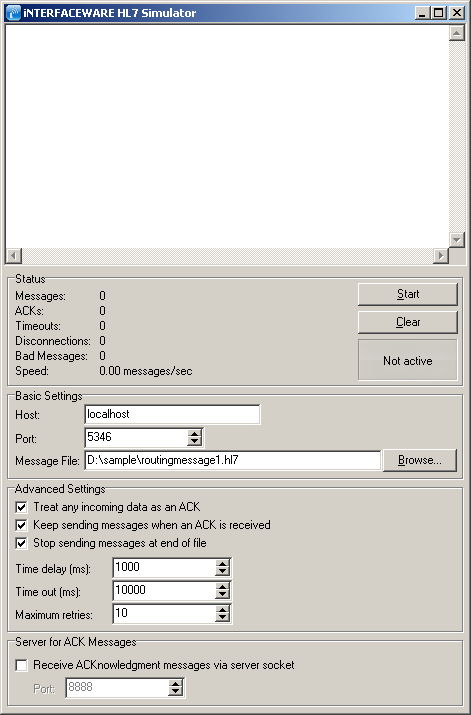
- In the Host field, type localhost.
- In the Port field, type 5346 (or whatever port number you specified when defining the Source: LLP Listener component of Channel 1).
- In the Message File field, type the location of the routingmessage1.hl7 file that you have just saved.
- Click Start.