

Log Details |
|
This documentation page describes a feature of version 3.3 of Iguana. In Iguana 4.0 and later, logging has been significantly revised and improved. See Viewing Log Message Details for more information on viewing log details. | ||
 |
The Log Details page displays important information about each message processed by your channel.
To access the log details page:
- Click the Logs tab on the Dashboard.

Logs Tab
- Under the Successes column, click the channel name.
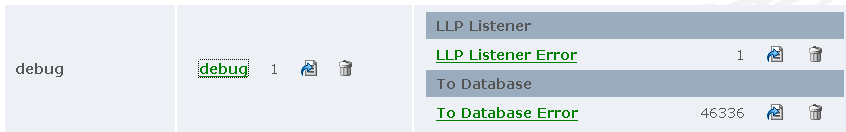
Success Messages
The Logs Summary page displays the number of successfully processed messages for a particular channel.
- Under the Key column, click on a message's log key to view the output.
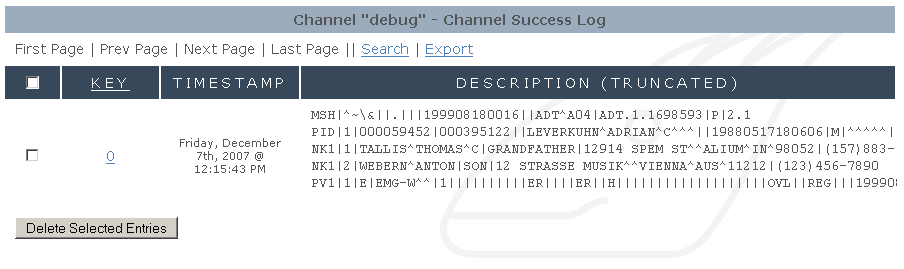
Log Summary Page
The log output corresponding to that message is displayed, as shown below:
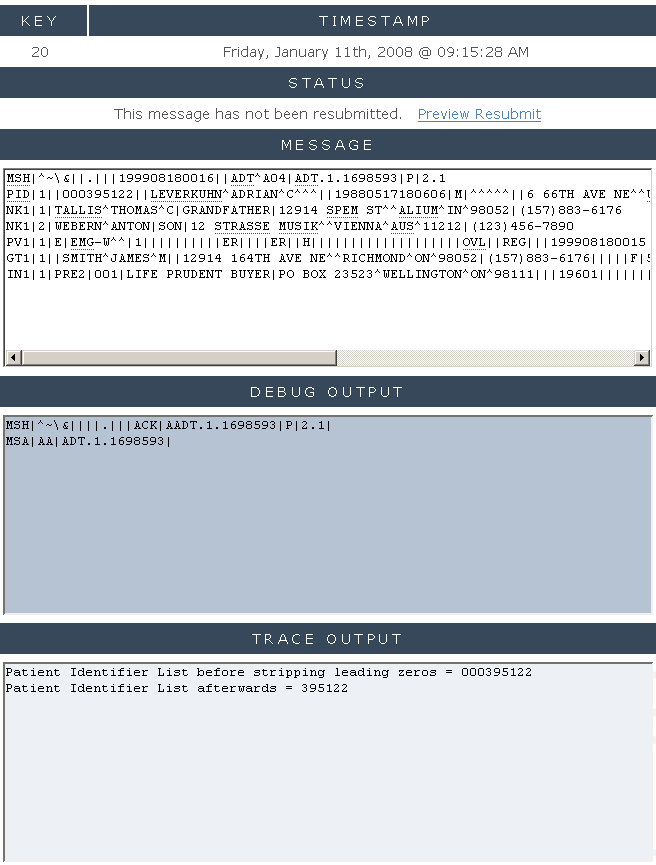
Log Details Page, Showing the Message, Debug Output and Trace Output Text Boxes
The log output is divided into three text boxes called Message, Debug Output and Trace Output. The text boxes are described in detail below:
| Text Box | Description |
|---|---|
| Messages | View the entire HL7 message that the channel/component processed. |
| Debug Output | The information varies, depending if the log was a success or error. If the log is a success log, the ACK message is displayed; if it is an error log, the error message is displayed. |
| Trace Output | View Python output from running log statements in Python scripts in your Chameleon VMD file. The output is generated when a message is processed. |