

Inserting Message Data into the Database |
The next step is to put some message data into your database to trigger the message generation process.
| The examples from this section are from the MYSQL Control Center. If you are using a different database or interface, the appearance of the database will be different, but the contents of the database should be the same. | ||
 |
To insert a message into the database:
- Open the PatientRegistration table in your database.
- Insert a new record and populate it with some dummy data. Make sure you populate the MESSAGE_ID column with a unique identifier, and ensure that the PARENT_ID field has the same value as the MESSAGE_ID field in its row.
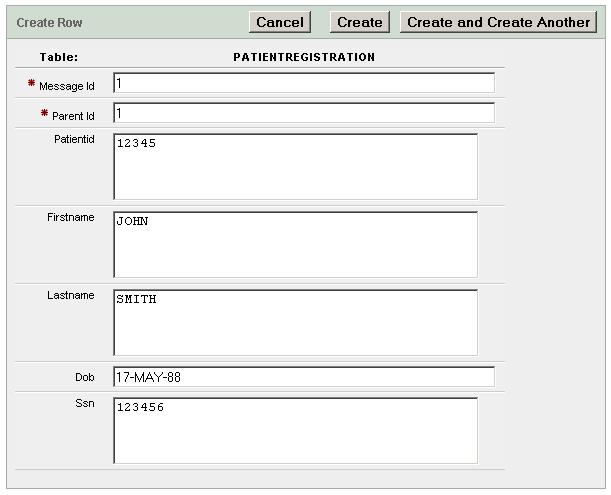
- Insert a row into the PatientRegister status table with a MESSAGE_ID matching that of the PatientRegistration table. Set the STATUS field to W:
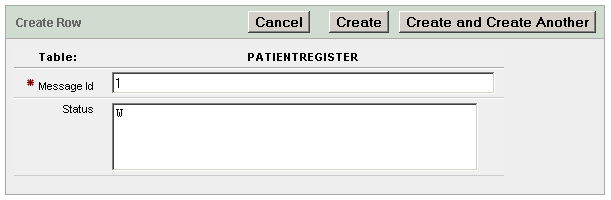
Your Iguana channel will see the new entry in the PatientRegister status table and notice that its status is set to 'W'. Iguana will then attempt to extract the data from the PatientRegistration table that is associated with this entry. If the attempt is successful, an HL7 message appears in the window of your HL7 Listener. If an error occurs, the error message is written to the STATUS column.
| If the message generation process is interrupted, the STATUS column for that message is set to P (for "pending"). Depending on what caused the interruption, the best approach may be to reset the status to W and try again. | ||
 |

In addition, the message table in your database is updated by Iguana to indicate that the message was successfully created:
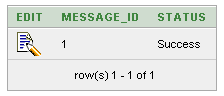
You have now used Iguana to generate a simple HL7 message directly from a database. In the next step, you will modify your VMD file from Step 1 and take advantage of some of Iguana's Python functionality.