

Looking for Iguana v.5 or v.6? Learn More or see the Help Center.
Testing the Configuration |
At this point you have successfully created a 1 to many relationship mapping.
To test that everything is working:
- Return to the Message Browser, and click Parse on the same sample message you inspected at the beginning of this step.
- Click the Table View tab and click Text View.
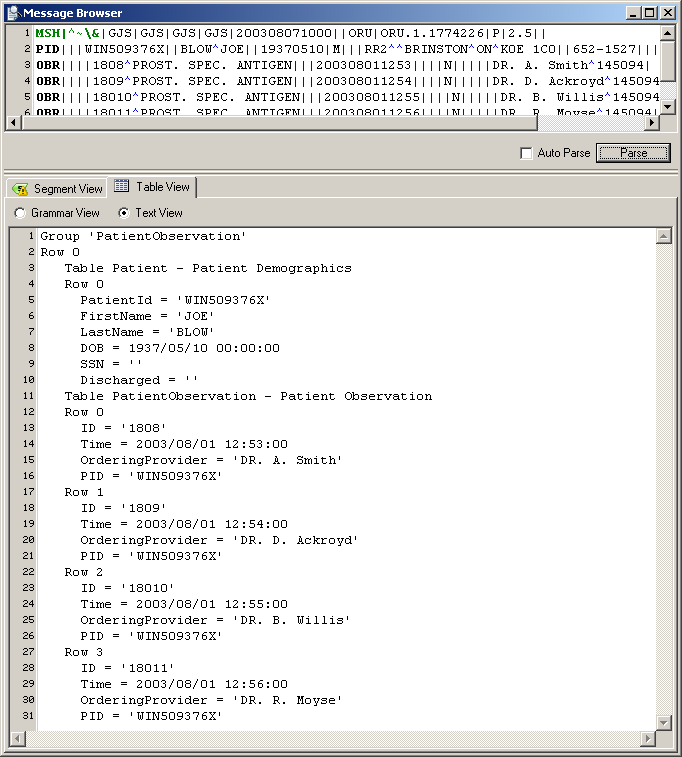
Parsing the Message
The Patient ID that appears in the first (and only) row of the Patient table also appears in the PID column for each of the rows in the PatientObservation table.
- Save the VMD file that you have just updated (or select Save As from the File menu to save a new copy of the file).