

Looking for Iguana v.5 or v.6? Learn More or see the Help Center.
Logging In to Iguana |
To log in to Iguana, do the following:
- In your web browser's address bar, type http://localhost:6543.
|
Your Iguana server may have been configured to use a port other than 6543. If this is the case, replace 6543 with the port that your server is using. | ||
 |
- The Log In screen appears:
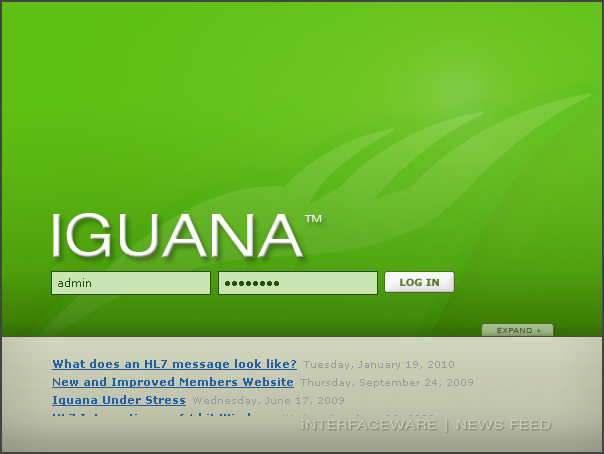
- In the first field, type your user name.
- In the second field, type your password.
- Click Log In. You are logged in, and the Dashboard screen is displayed.
|
The login screen also displays the iNTERFACEWARE news feed. This news feed keeps you up to date on what is happening with iNTERFACEWARE and Iguana. Click Expand to display more of the news feed: 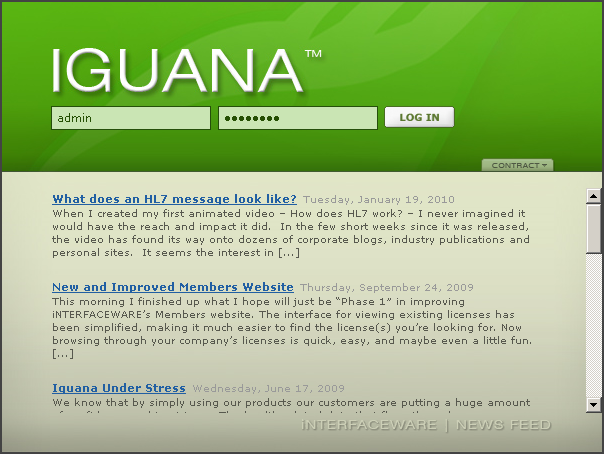 Click Contract to hide the news feed. | ||
 |