

Looking for Iguana v.5 or v.6? Learn More or see the Help Center.
Adding Custom Fields |
When handling events from Iguana, it is possible to provide custom logging information pertaining to the processing of that message in the Success and/or Error logs. To provide additional logging information for your messages, you must add additional fields to the Client Executable component from the Channel Configuration page:
To add a custom success or error log field:
- Add a channel to the Dashboard that has the Client Executable as the source or destination component. To learn how to add channels, see Adding a Channel.
- Configure the channel level details. For more information, see Configuring the Channel Level Details.
- After configuring the channel level details, click Add Channel.
| The Edit Success/Error Log Fields do not become available until you click Add Channel. | ||
 |
- Click either Edit Success Log Fields or Edit Error Log Fields. The Custom Logs page appears.
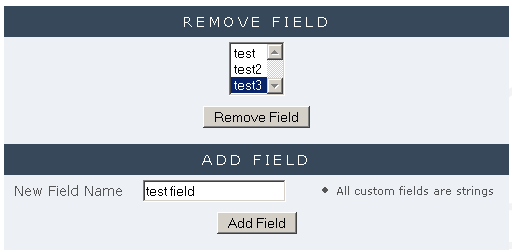
Custom Logs Page
- Enter the name of the new field beside New Field Name, and click Add Field.
- Return to the Channel Configuration, and click Export Tables. The database tables, along with the custom field columns, will be exported to the specified database.
After adding the custom fields, your client executable application can log custom information to those fields.