

Looking for Iguana v.5 or v.6? Learn More or see the Help Center.
Creating the Message Definition |
To create a message definition, start by examining a sample Patient Observation message. To do this:
- In Chameleon, open the VMD file that you have been building throughout this tutorial.
- Copy and paste the following message into the Message Browser:
MSH|^~\&|GJS|GJS|GJS|GJS|200308071000||ORU|ORU.1.1774226|P|2.5|| PID|||WIN509376X||BLOW^JOE||19370510|M|||RR2^^BRINSTON^ON^K0E 1C0||652-1527|||||1111111111^^ON OBR||||1808^PROST. SPEC. ANTIGEN|||200308011253||||N|||||DR. A. Smith^145094| OBR||||1809^PROST. SPEC. ANTIGEN|||200308011254||||N|||||DR. D. Ackroyd^145094| OBR||||18010^PROST. SPEC. ANTIGEN|||200308011255||||N|||||DR. B. Willis^145094| OBR||||18011^PROST. SPEC. ANTIGEN|||200308011256||||N|||||DR. R. Moyse^145094| |
| A copy of this message is available here: hl7_to_database_sample4.txt. | ||
 |
- Click Parse. The Message Browser indicates that segment OBR is unrecognized.
- Click the Segments with red icons are unrecognized link. The Import Unrecognized Segments window appears.
- Leave everything in this window as is. Click Next, Next and Finish to import the OBR segment into your Workspace.
- In the Message Browser, click the Message is unrecognized link. The Create Message Definition Wizard appears.
- In the Name field, type PatientObservation.
- In the Description field, type Patient Observation Message.
- Click Finish. The Wizard creates a new message definition named PatientObservation, and defines the following message identity for it:
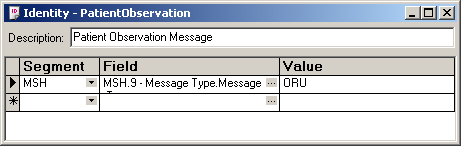
Setting Up the Message Identity
Note that this Message Identity matches only the first subfield of MSH 9. It matches the message if this subfield contains ORU.
After you have created the message definition, the next step is to set up the segment grammar.