

Looking for Iguana v.5 or v.6? Learn More or see the Help Center.
Viewing Service Errors |
If an error occurs when the Iguana service is starting up or running, it is displayed in red on the Control Panel:
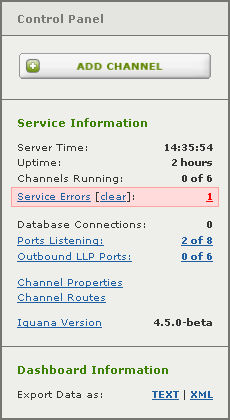
Click the Service Errors link to display the log message describing the error. If you are a member of the Administrators role, you can click clear to clear the Service Error display.