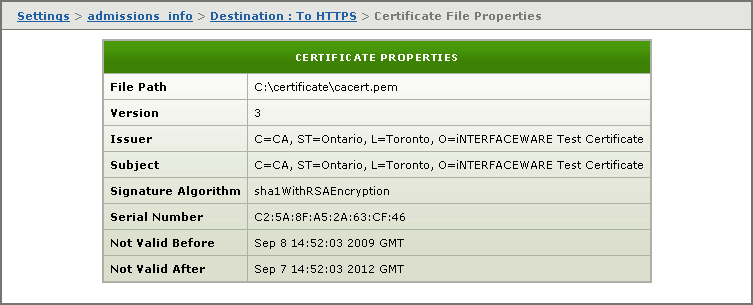Viewing the To HTTPS Certificate File |
If you have specified that the To HTTPS destination component is to use the SSL (Secure Socket Layer) transport mechanism to send messages, you can view the certificate files that you have set up for this component. You can view either the certificate file that the channel is using or the certificate authority file that verifies the authenticity of the server that will be receiving messages from the channel.
To view a certificate file, after you have created the channel, click the view certificate link in the Destination tab of your channel definition:
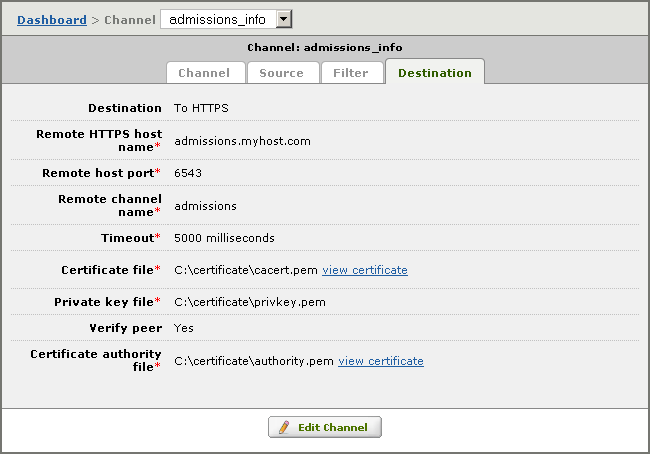
The Certificate File Properties page appears, enabling you to view the certificate information: