

Selecting The Source Channels Of A 'From Channel' Source Component To Display |
If your channel has a source component of From Channel and has more than one source specified for it, you can select which source channels are to have their messages displayed in the Logs screen.
To select the source channels of a From Channel source component to display:
- Click the Logs tab.
- In the Search Criteria panel at the right, from the Channel list box, select a channel whose source component is From Channel. The Search Criteria panel now displays a Source Channels list box:
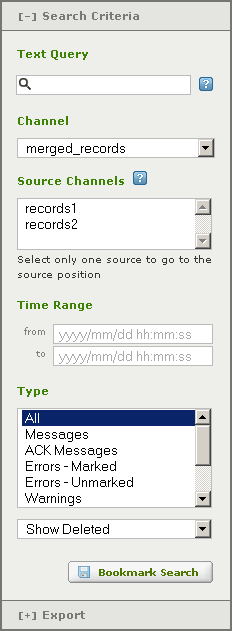
- From the Source Channels list box, select one or more source channels to display.
- From the Type list box, select Messages. The messages sent to this channel from the selected source channels are displayed:
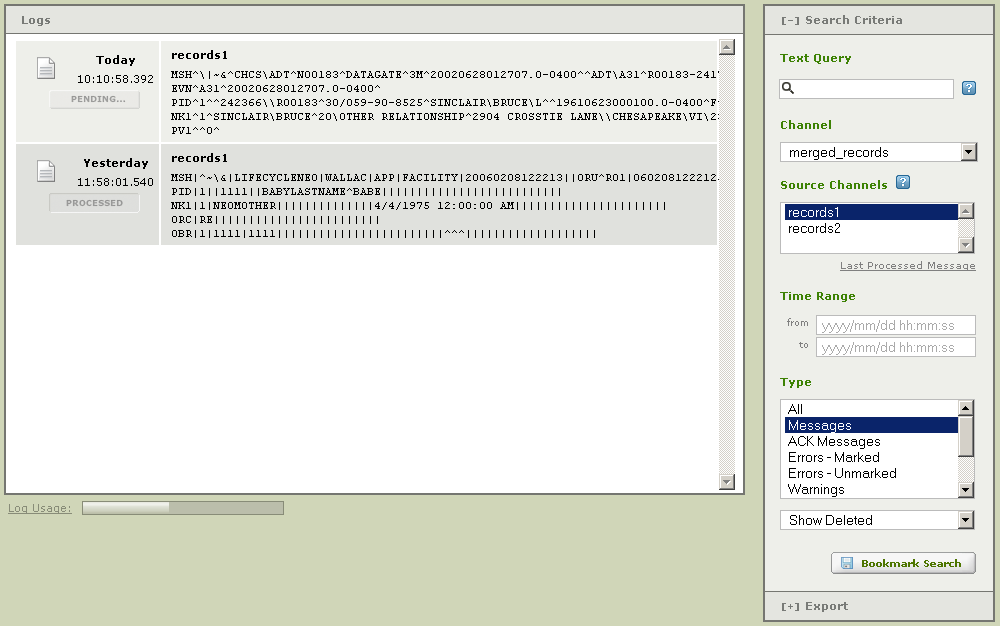
Each message displayed on this screen includes one of the following buttons:
- PROCESSED, which indicates that the message has been processed by the channel;
- PENDING, which indicates that the message is contained in the message queue and is waiting to be processed.
For more details on the PROCESSED and PENDING buttons, and how you can use them to reprocess or skip messages, see Repositioning A Channel To Process A Specified Message.
|
If, in the Search Criteria panel, from the Channel list box, you have selected a channel whose source component is From Channel, and you select Messages from the Type list box before you select source channels from the Source Channels list box, the Logs screen indicates that no matches have been found: 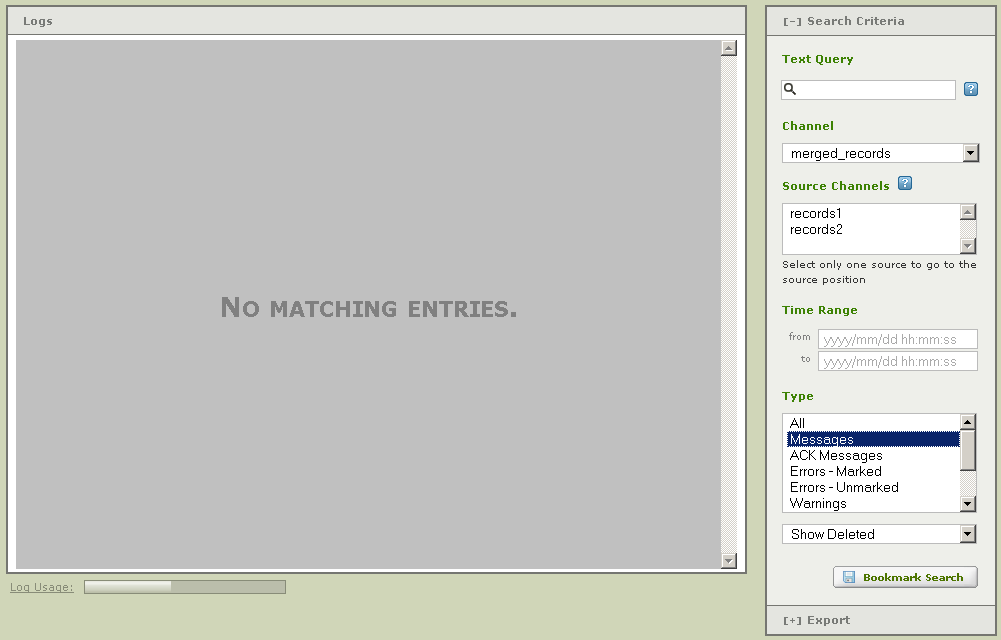 This is because Iguana does not know what channels to display in the Logs screen. When you select source channels from the Source Channels list box, the No matching entries message disappears, and the messages from the selected source components appear. | ||
 |