

Looking for Iguana v.5 or v.6? Learn More or see the Help Center.
Routing Messages Using Iguana 4.0 Or Later |
In this tutorial example, you will perform simple routing by creating one input channel that accepts incoming HL7 messages and two output channels that route these messages to an LLP client and to a file. You will then use the HL7 Simulator and the HL7 Listener to test the channels.
The following diagram illustrates the channel structure that you will create in this tutorial:
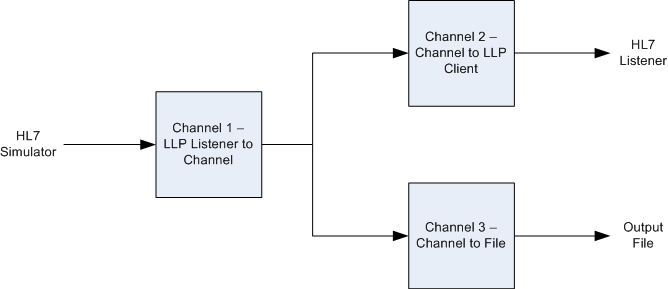
The following sections describe how to create these channels and how to test your configuration.