

Looking for Iguana v.5 or v.6? Learn More or see the Help Center.
Monitoring Plugin Output |
If you have created a channel that specifies From Plugin as a source component or To Plugin as a destination component, and the plugin is automatically started by Iguana when the channel is started, you can monitor the plugin output from Iguana.
To monitor plugin output:
- In your channel, in the plugin component, ensure that the Iguana starts executable check box is selected.
- Start the channel.
- From the Dashboard, click on the name of the channel.
- If your channel specifies From Plugin as a source component, click the Source tab. If your channel specifies To Plugin as a destination component, click the Destination tab.
- In the screen that appears, locate the Diagnostic tools link:
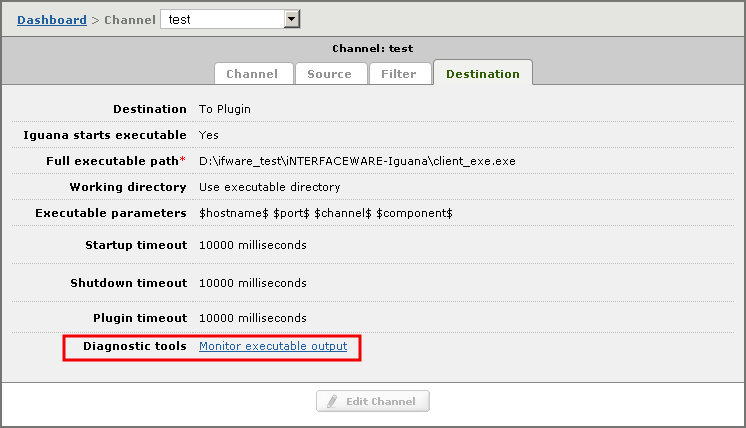
- Click the Monitor executable output link. A screen appears, displaying the output that is being written to the plugin:
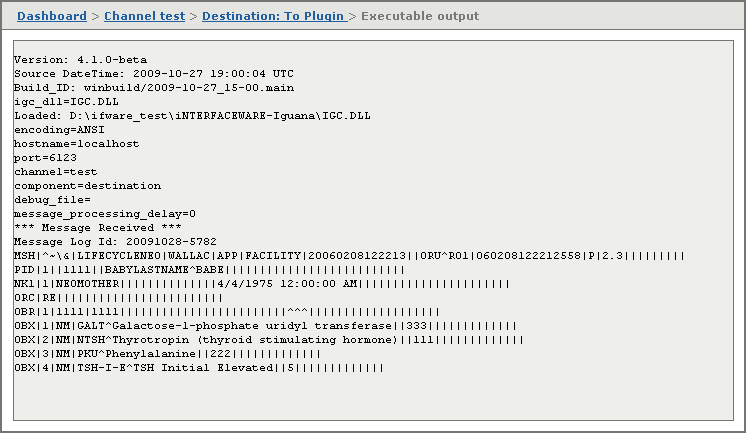
- This screen also contains a control panel that provides information on the plugin and on the channel in which it is running:
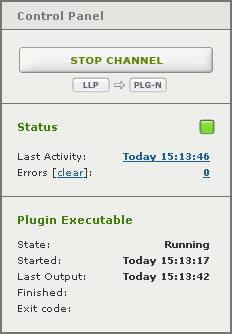
From this Control Panel, you can:
- Start and stop the channel (if you have permission to start and stop this channel);
- View the status of the channel, the time of the last channel activity, and whether any errors have occurred;
- View information on the state of the plugin.
|
This screen displays only the most recent 32KB of plugin output. If your plugin output is not immediately displayed, but is displayed in large chunks once sufficient output is available, your plugin may be buffering its output streams. | ||
 |