

Looking for Iguana v.5 or v.6? Learn More or see the Help Center.
Turning on the Channel |
To test the channel, you must first turn the channel on. You can do this from the Iguana dashboard.
To turn the channel on:
- In Iguana, click the Dashboard tab.
- In the Channel Name column, locate the name of the channel you have just created.
- Click the Start button to the left of this channel name.
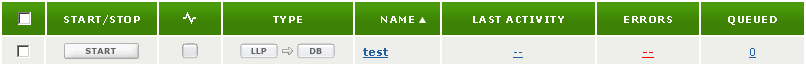
Starting the Channel
From the Dashboard, you can start and stop the channel whenever you like. If the channel is on, you will be able to receive HL7 data on the port you specified when you configured the LLP Listener source component. The VMD file you created in Step 2 will control how data is mapped from the incoming messages to your database.
The final step is to test the incoming channel using the HL7 Simulator.