

Looking for Iguana v.5 or v.6? Learn More or see the Help Center.
Configuring the LLP Client Connection Information |
To configure the connection information:
- In the Host address field, type the IP address or domain name of the target application's machine. To include the value of an environment variable in the host address, use ${name}, where name is the name of the environment variable that you have defined.
- In the Port field, type the port on which the target application is expecting to receive messages.
- From the Message encoding list box, select the encoding that will be used for messages sent through this channel.
- Select the Escape 8-bit characters (HL7) check box if you want escape characters to be provided for any 8-bit characters contained in the HL7 or ACK messages sent through this channel.
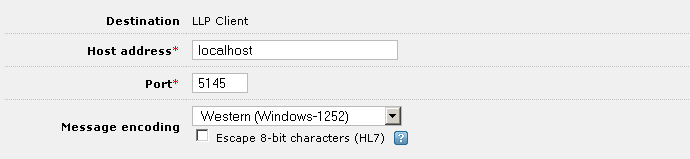
If you select this check box, additional radio buttons appear that enable you to determine what escape character to use:
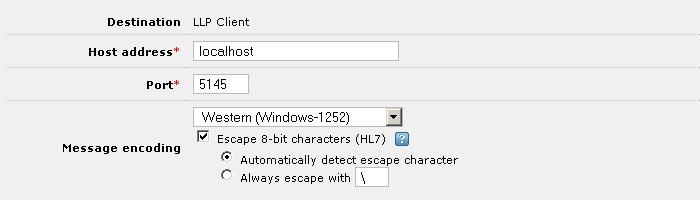
- Select the Automatically detect escape character radio button if you want Iguana to use the escape character specified in the MSH segment of the message. (By default, this escape character is \.)
- If you want to specify the escape character to use, select the Always escape with radio button, then specify the character in the text field next to this radio button. You will need to specify the escape character yourself if the messages that the channel are processing do not contain MSH segments or contain non-standard MSH segments.
|
New Feature in Iguana 4.1 Message encoding support has been added to Iguana 4.1. | ||
 |
|
New Feature in Iguana 4.5.2 and 4.1.19 The Escape 8-bit characters (HL7) check box was added to versions 4.5.2 and 4.1.19 of Iguana. | ||
 |