

Disabling or Enabling a User |
If you are a member of the Administrators role, you can disable any Iguana user that is not a member of the Administrators role. When a user is disabled, it is kept in the system, but the user cannot log into Iguana.
|
New Feature in Iguana 4.5 The ability to disable a user is new in Iguana 4.5. | ||
 |
|
The admin user can disable any other user, including users that belong to the Administrators role. | ||
 |
To disable a user:
- Click the Settings tab at the top right of the screen. In the Settings screen, click Roles & Users.
- In the Roles & Users screen, click the Users tab.

- In the Users table, locate the user that you want to disable.
- In the row of the table containing this user, click Edit. The screen for this user appears:
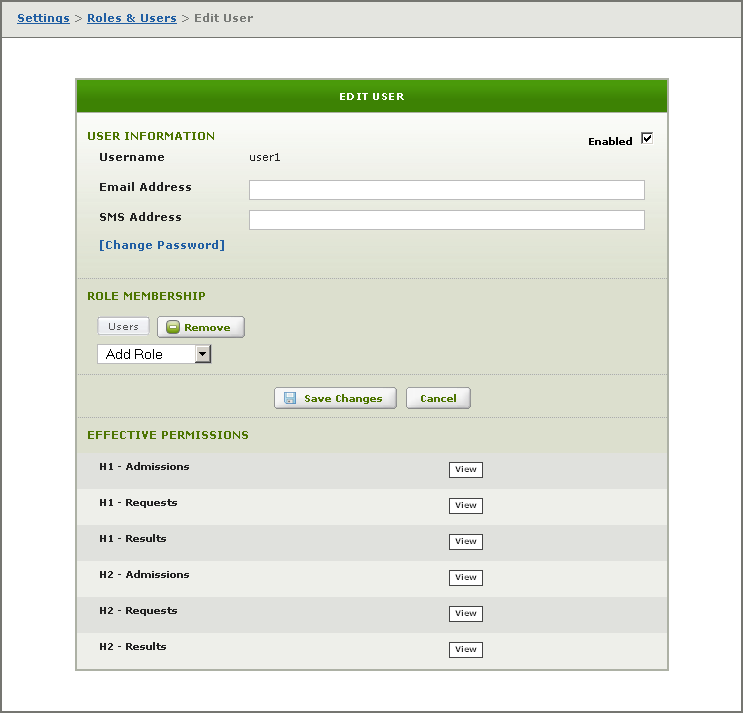
- Unselect the Enabled check box.
- Click Save Changes. The user is now disabled:
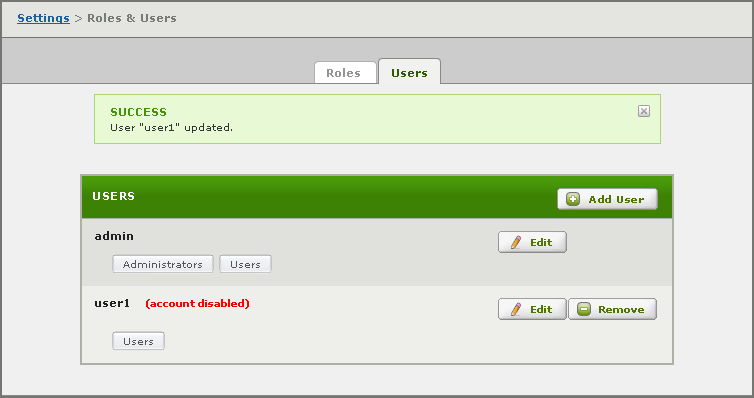
To enable a user that has been disabled, follow the above steps, except select the Enabled check box instead of unselecting it.
|
Users that have been disabled do not receive email messages or SMS messages sent by email notification rules. This is useful if, for example, a user has gone on vacation and does not want to receive messages while away. | ||
 |