

Displaying Dashboard Tooltips |
When you are viewing the Dashboard, you can display information about a channel by moving your cursor over some of the fields that are defined in the Dashboard.
To view more information about the status of a channel, move your cursor over the status indicator:
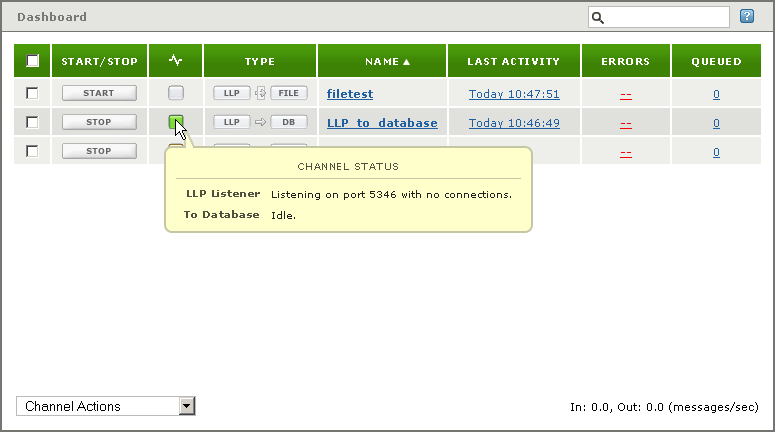
To view more information about the source component or destination component of a channel, locate the component in the Type column and move your cursor over it:
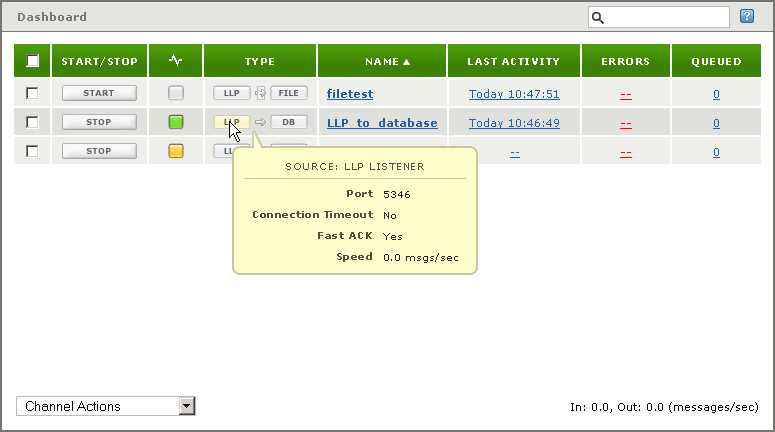
If you have specified a filter for your channel, move your cursor
over the
![]() icon to display
information about the filter:
icon to display
information about the filter:
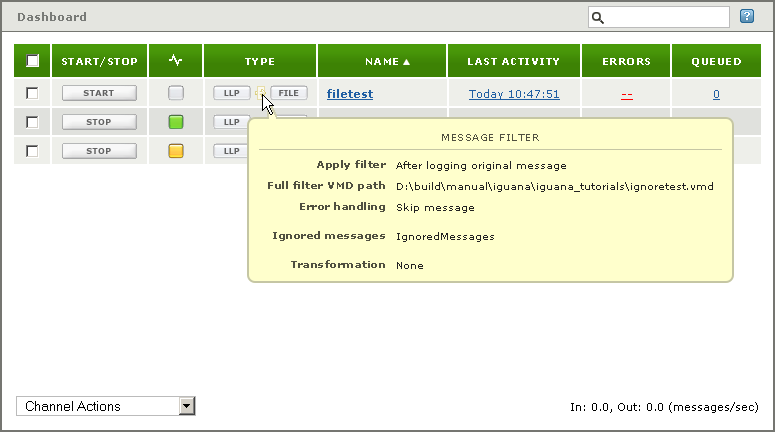
If you have created a description for your channel, move your cursor over the channel name to display the description:
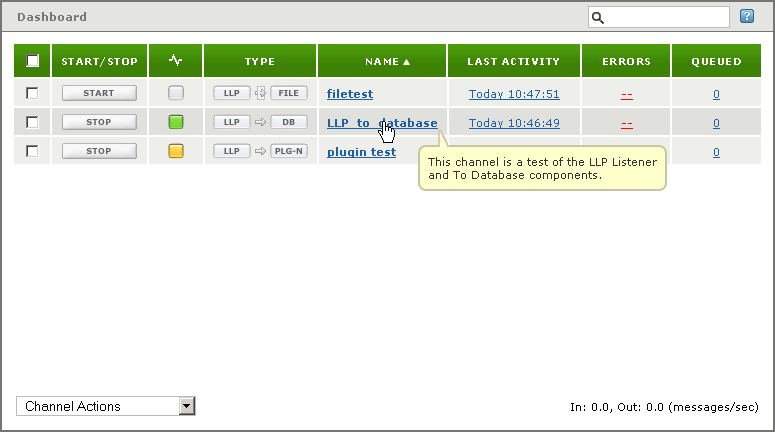
If you move your cursor over the Last Activity link, the Received, Queued, Total Processed and Current Processed values for this channel are displayed:
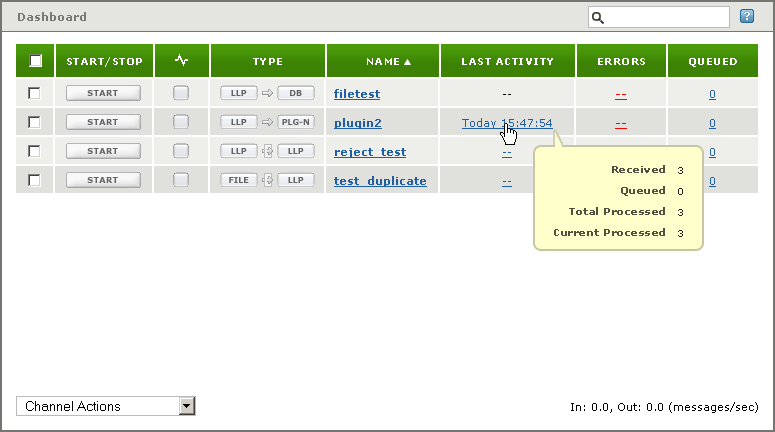
These fields can also be found on the Control Panel for the channel. See Displaying Detailed Channel Information for more information on these fields.