

Looking for Iguana v.5 or v.6? Learn More or see the Help Center.
Specifying the Allowable Login Failures |
From the Web Server Configuration page, you can specify the number of allowable login failures. This is the number of times that a user can attempt to log in without providing a correct password before being locked out of the Iguana server.
|
New Feature in Iguana 4.5 The ability to specify the number of allowable login failures is new in version 4.5 of Iguana. | ||
 |
To specify the allowable login failures:
- Click the Settings tab at the top right of the screen.
- In the Settings screen, click Web Server Configuration.
- Click Edit.
- In the Allowable Login Failures row, in the first text field, type the number of unsuccessful login attempts that a user is allowed:
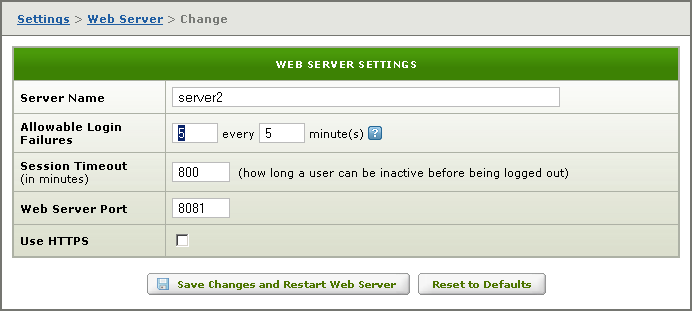
- In the second text field, type the number of minutes that the user is blocked from logging into the Iguana server when the maximum number of failed login attempts has been exceeded:
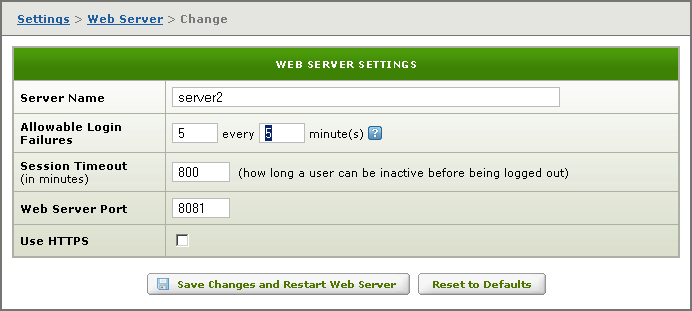
- Click Save Changes and Restart Web Server to reconfigure the Iguana server to use the new allowable login failures settings.
|
By default, the two text fields described above are set to 5 and 5. This means that users are allowed 5 unsuccessful login attempts. If the sixth login attempt fails, the user is blocked for 5 minutes. | ||
 |