

Testing the Solution Again |
As a final check, you can test the channel again with the filter installed. To do this, send the first test message into your channel again:
MSH|^~\&|EPIC|EPICADT|SMS|SMSADT|199912271408|CHARRIS|ADT^A04|1817457|D|2.5| EVN|A04|199912271408|||CHARRIS |
As before, this message should be rejected, which means that a NACK message should be returned:
MSH|^~\&|SMS|SMSADT|EPIC|EPICADT|||ACK|A1817457|P|2.5| MSA|AE|1817457| |
This time, however, this message should not appear at your channel's destination, as the filter will have ignored it. You can check the logs to confirm that the message has been ignored:
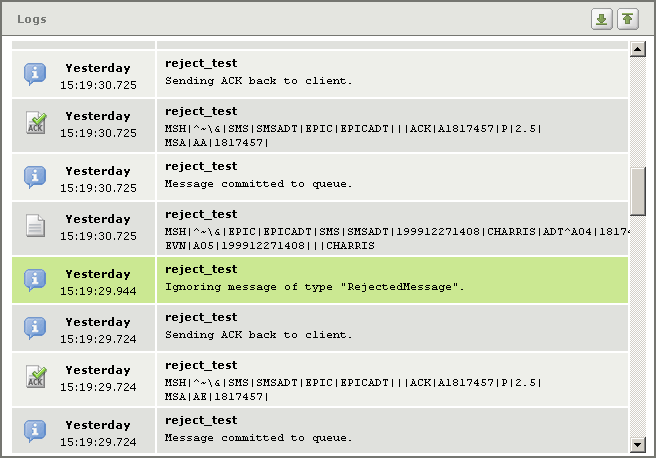
Now change the A04 in the EVN segment to A05, and send this test message into your channel:
MSH|^~\&|EPIC|EPICADT|SMS|SMSADT|199912271408|CHARRIS|ADT^A04|1817457|D|2.5| EVN|A05|199912271408|||CHARRIS |
As before, this message should be accepted and processed by the channel destination, and the following ACK message should be returned:
MSH|^~\&|SMS|SMSADT|EPIC|EPICADT|||ACK|A1817457|P|2.5| MSA|AA|1817457| |
|
An easy way to test whether your VMD file is filtering the messages properly is to create a channel with LLP Listener as the source component and LLP Client as the destination component. Then, connect the HL7 Simulator to the source and the HL7 Listener to the destination. You can then use the HL7 Simulator to send test messages. If the messages appear on the HL7 Listener as expected, you know that your solution is working. For more information on the HL7 Simulator and the HL7 Listener, see HL7 Simulator and HL7 Listener. | ||
 |