

Accessing the Web Interface |
Iguana has an intuitive web interface, which makes remote administration and monitoring easy. As long as the Iguana service is started, the web interface will be easily accessible by opening any web browser and pointing it to a specific port on your local machine.
To access the web interface:
- Ensure the Iguana service is running. For more information, see Starting and Stopping the Iguana Service.
- In your web browser's address bar, type http://localhost:6543. By default, Iguana's web server is configured to run on port 6543.
|
You can also easily access Iguana's web interface remotely by entering either one of the following lines in your web browser's address bar:
In all cases, 6543 is the default web server port. Your installation of Iguana may have specified a different web server port. See Installing Iguana for details. You can change the port on which the Iguana web server is running. For more information, see Changing Iguana's Default Web Server Port. | ||
 |
When you start the web interface, a screen may appear that displays the informational messages generated by the Iguana service upon startup:
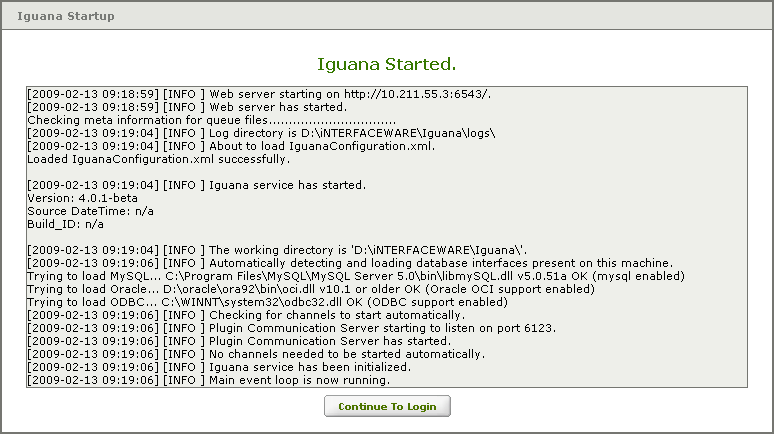
Examine these messages and ensure that your server is behaving as expected, and click Continue To Login to continue to the Iguana login screen.